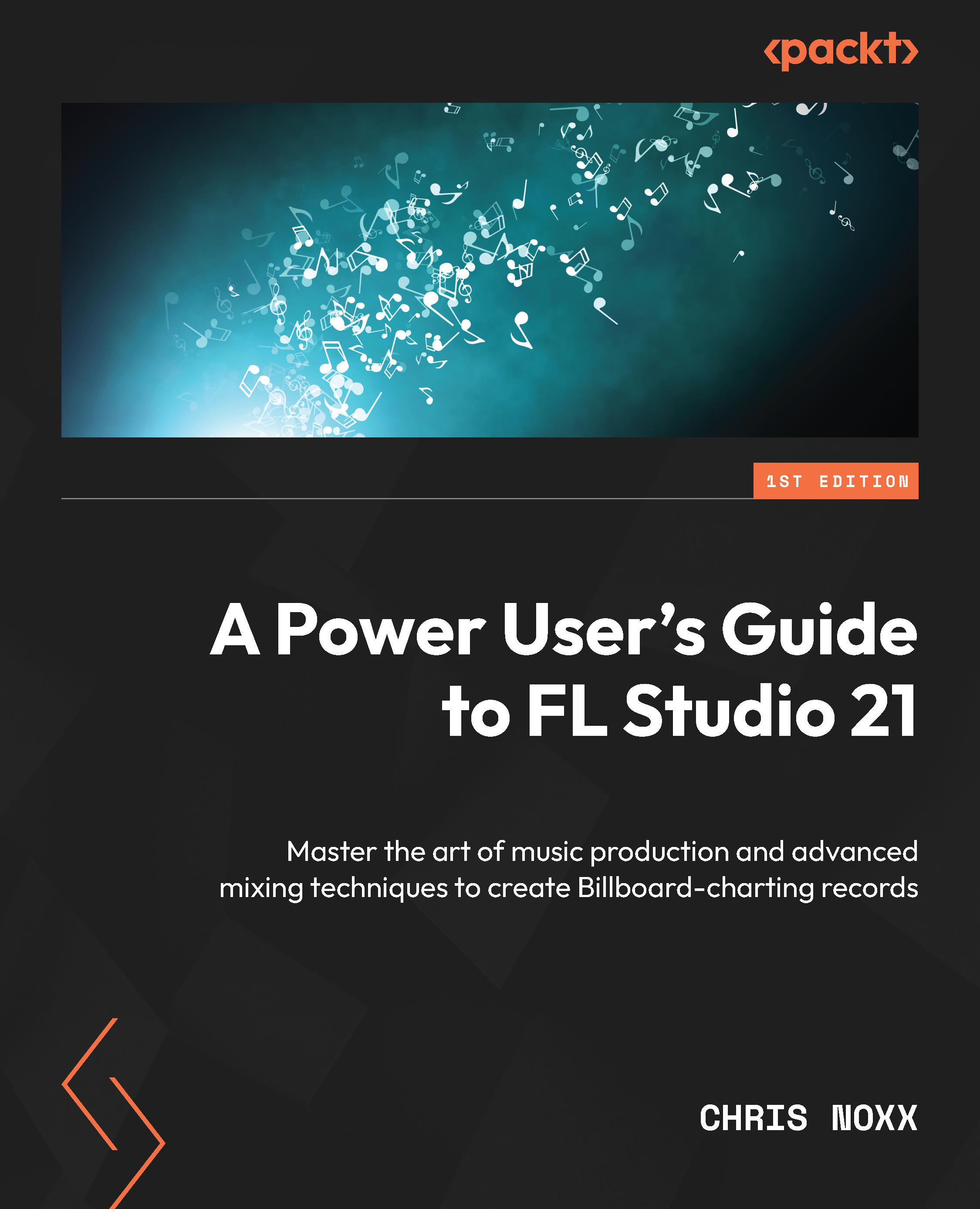Using FL Studio to increase your workflow arrangement
When it comes to using FL Studio to arrange your productions, the main tool of focus is the Playlist tool.
The FL Studio’s Playlist tool is where we sketch out our arrangements. The Playlist tool enables you to quickly and effectively arrange your patterns and create dynamic musical structures, thanks to its drag-and-drop interface and simple controls. Getting familiar with the Playlist tool will assist you to better understand the organization of songs and how the various components of a track work together to form a coherent track. The Playlist tool also gives you more creative freedom and enables you to experiment with new concepts and sounds by making it simple to automate your effects and create intricate arrangements. Mastering FL Studio’s Playlist tool is crucial for developing your skill set and music production abilities.
As we have discussed in Chapter 1, the Channel Rack in FL Studio is used to arrange...