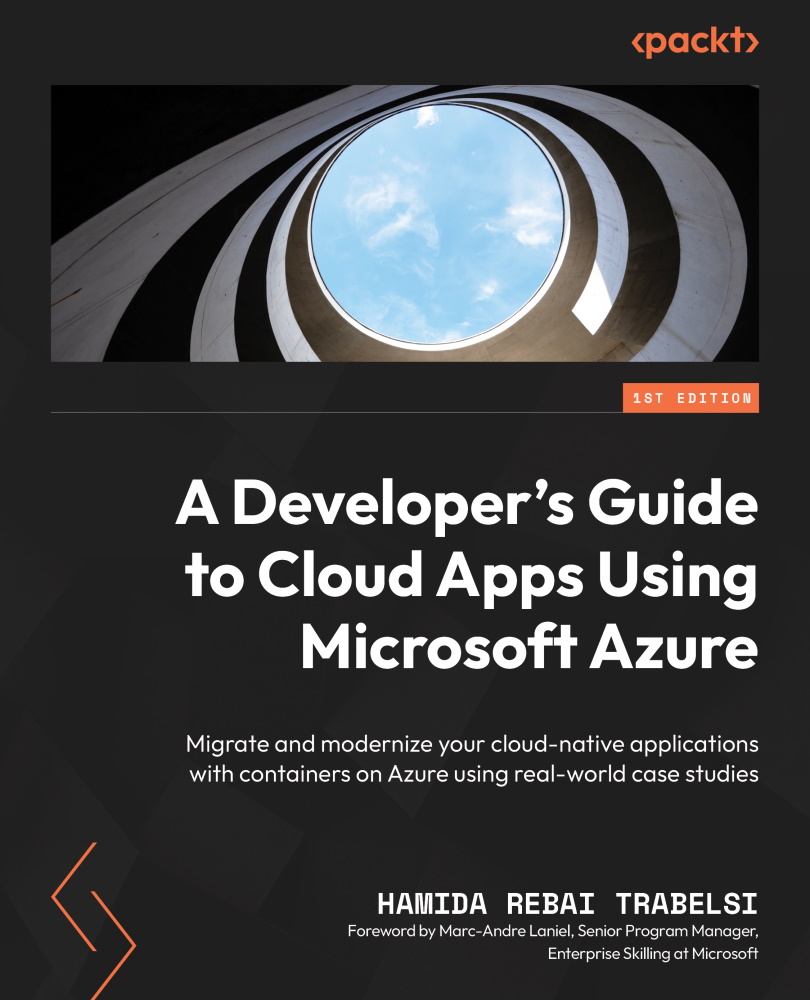Deploying an application on Azure App Service
Having created and configured an App Service, we will deploy the application on Azure App Service. We will use Visual Studio 2022 to publish the application to App Service.
Open Visual Studio 2022. We need to compile our application in Release mode. We right-click and select Publish, and then we will see the following window:

Figure 7.17 – The Publish window in Visual Studio 2022
Select Azure. After we click on the Next button, we need to select an option from the following window:

Figure 7.18 – Publishing target in Visual Studio 2022
We created an App Service in a Linux environment, so we will select the Azure App Service (Linux) option to publish the application. After, we will click on the Next button to select an existing App Service instance. We can also create a new Azure App Service instance in the following window. Note that we have only one deployment...