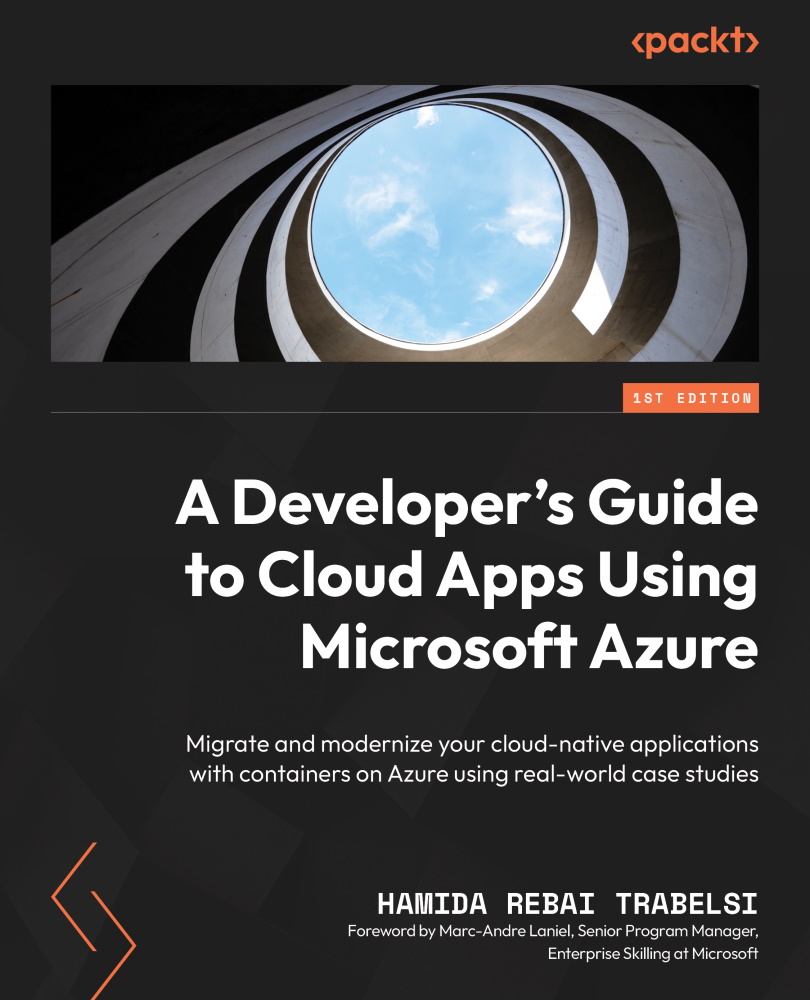Creating a CI/CD pipeline for the GitHub repository using Azure DevOps Starter
In this section, we will create a CI and CD pipeline using the GitHub repository and Azure DevOps Starter.
Azure DevOps Starter is a simplified process for creating a CI and CD pipeline for Azure. We will use existing code from the GitHub repository and a sample template. The sample template offers a dashboard allowing us to monitor code commits, different builds, and deployments through the Azure portal.
We will use DevOps Starter and the Azure portal to create the pipeline. We will configure access to a GitHub repository and select a framework. Then, we will configure Azure DevOps and commit the different changes to GitHub and deploy them to Azure.
Let’s create a new DevOps project by following these steps:
- Sign in to the Azure portal and select DevOps Starter in the search box, after selecting Create.
- Select Bring your own code, then select Next.
Note that you need to...