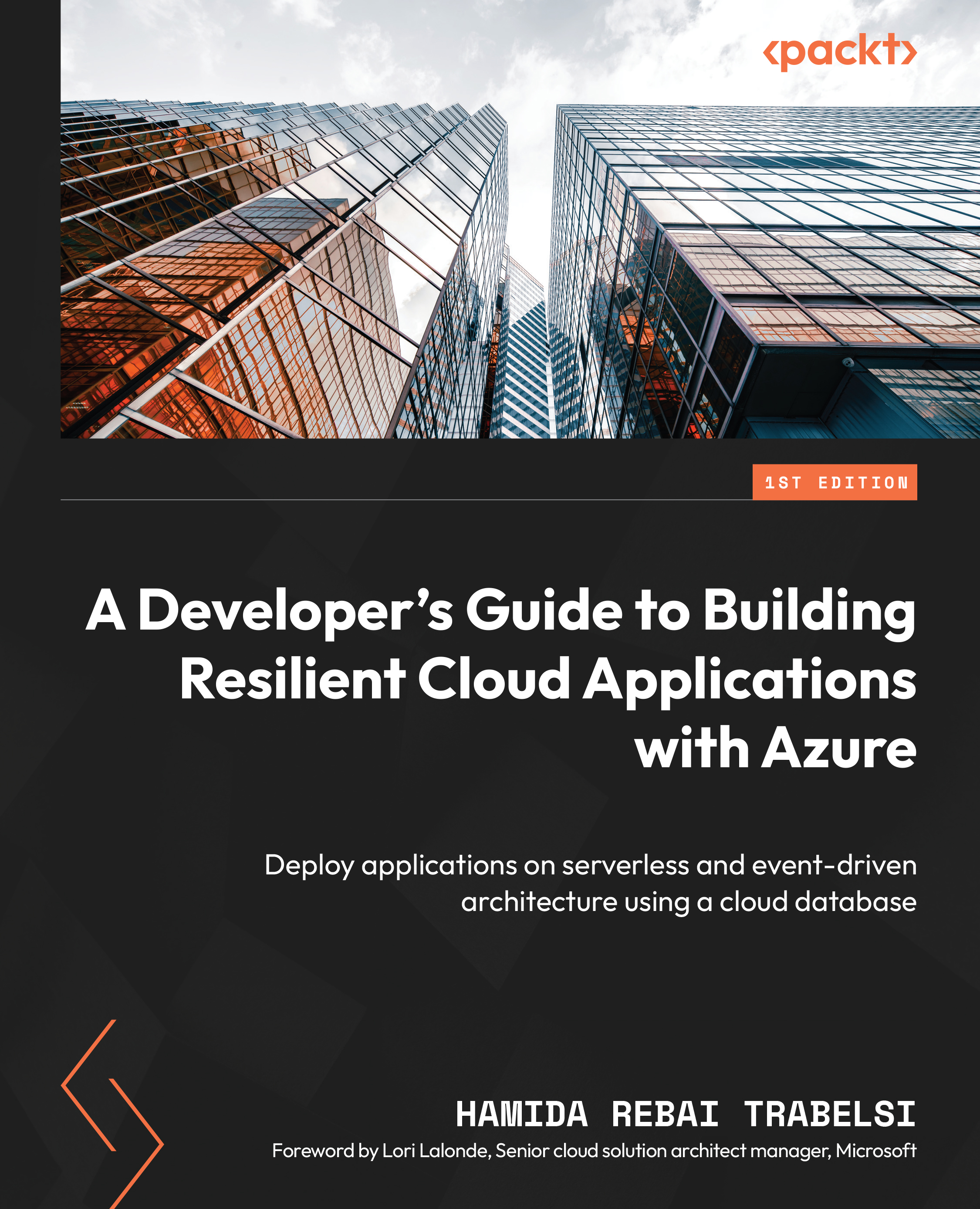Exercise 3 – deploying SQL Managed Instance
If we go back to the SQL deployment page shown in Figure 7.2, we can now select SQL managed instances. Leave Resource type as Single instance and click on Create:

Figure 7.19 – Create a SQL managed instance
In the Basics tab, we will introduce the information related to the project details, the managed instance details, and authentication; it is similar to a SQL database.
In the Networking tab, we will configure the virtual network and public endpoint. You can leave the default configuration; it depends on your internal configuration.
In the Security tab, we need to enable Microsoft Defender for SQL. We can configure system-assigned and user-assigned managed identities to enable central access management between this database and other Azure resources.
We have more tabs, such as Additional settings, which are used to customize additional configuration parameters, including geo-replication...