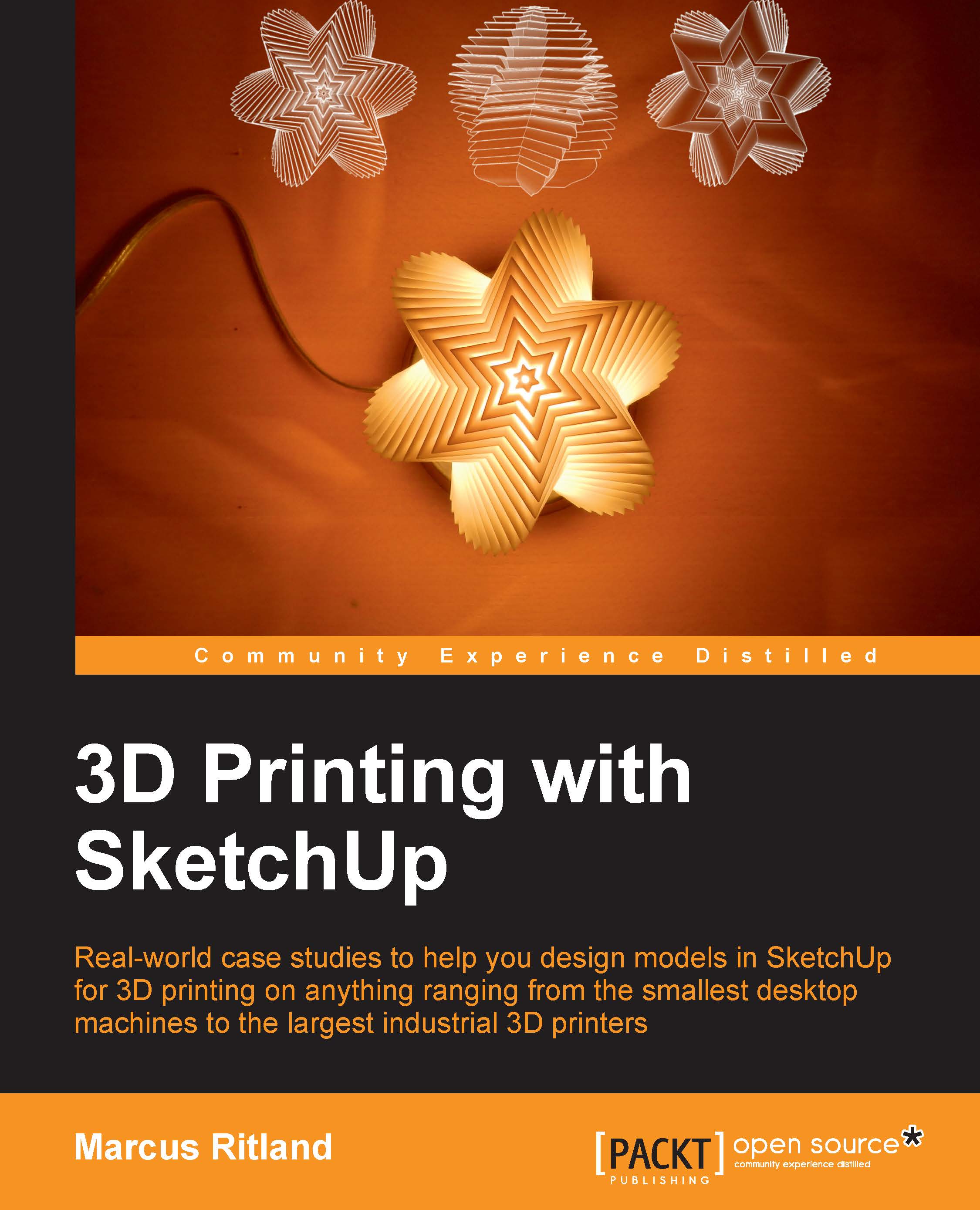Using SketchUp for 3D printing versus rendering
Many of the requirements of a 3D printable model do not apply when modeling SketchUp models intended for visualizations. Models can be (and often are) designed as quickly as possible, with no wall thickness, with intersecting geometry, and without separate groups or components. A quick look at random models downloaded from the 3D warehouse can confirm this. While these models work just fine for their intended purpose, printing them in 3D proves tricky.
Another problem occurs when scaling the model down. Using the Tape Measure or Scale tool, you can easily shrink a model to fit in a 3D printer, but even well-built architectural models not designed with 3D printing in mind will need some rework. Small features in a rendering model such as door knobs, window trim, and window grills (muntin bars), will be much too small for the printer.
For example, a half-inch wide window grill scaled at 1:48 to fit on a small printer will only be 0.2 mm wide—much...