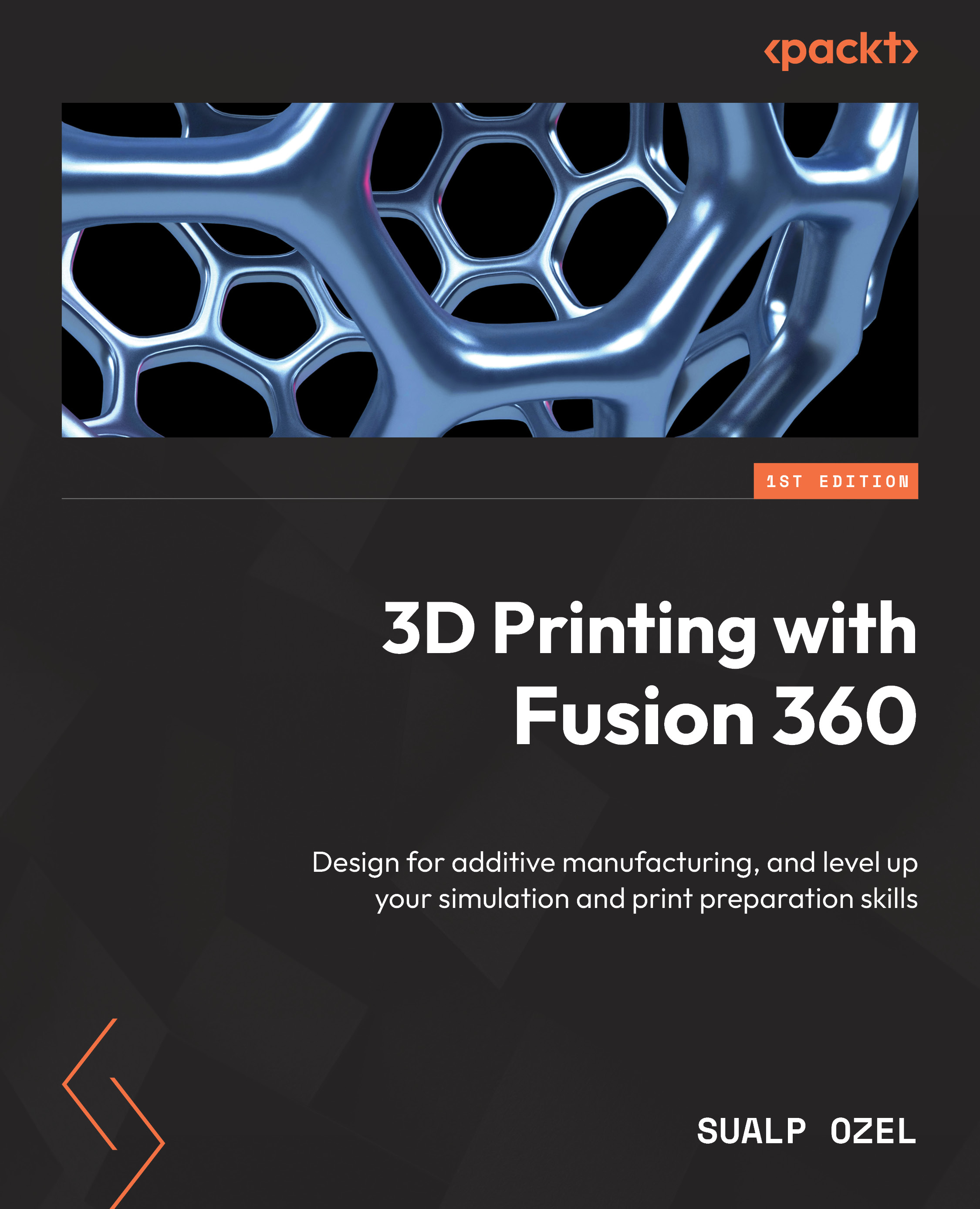Summary
In this chapter, we focused on print settings, including how to customize them and how to assign unique body presets to given parts. This was a long chapter so let’s do a quick recap of what we learned.
Fusion 360 has a library of print settings you can use when creating your additive setups. Each print setting has a set of default values that you can use for printing with your specific printer and material combination. However, there will be instances where you may want to modify some of these settings to either improve your print quality or fit the needs of your specific printer. In such cases, you can select the print setting you wish to modify from Fusion 360’s library and copy it over to your personal Print Setting Library folders. Once you have a print setting in your local library, you can modify it and save it for future use. There are certain print settings you definitely want to modify based on your filament or resin, such as the layer height, the...