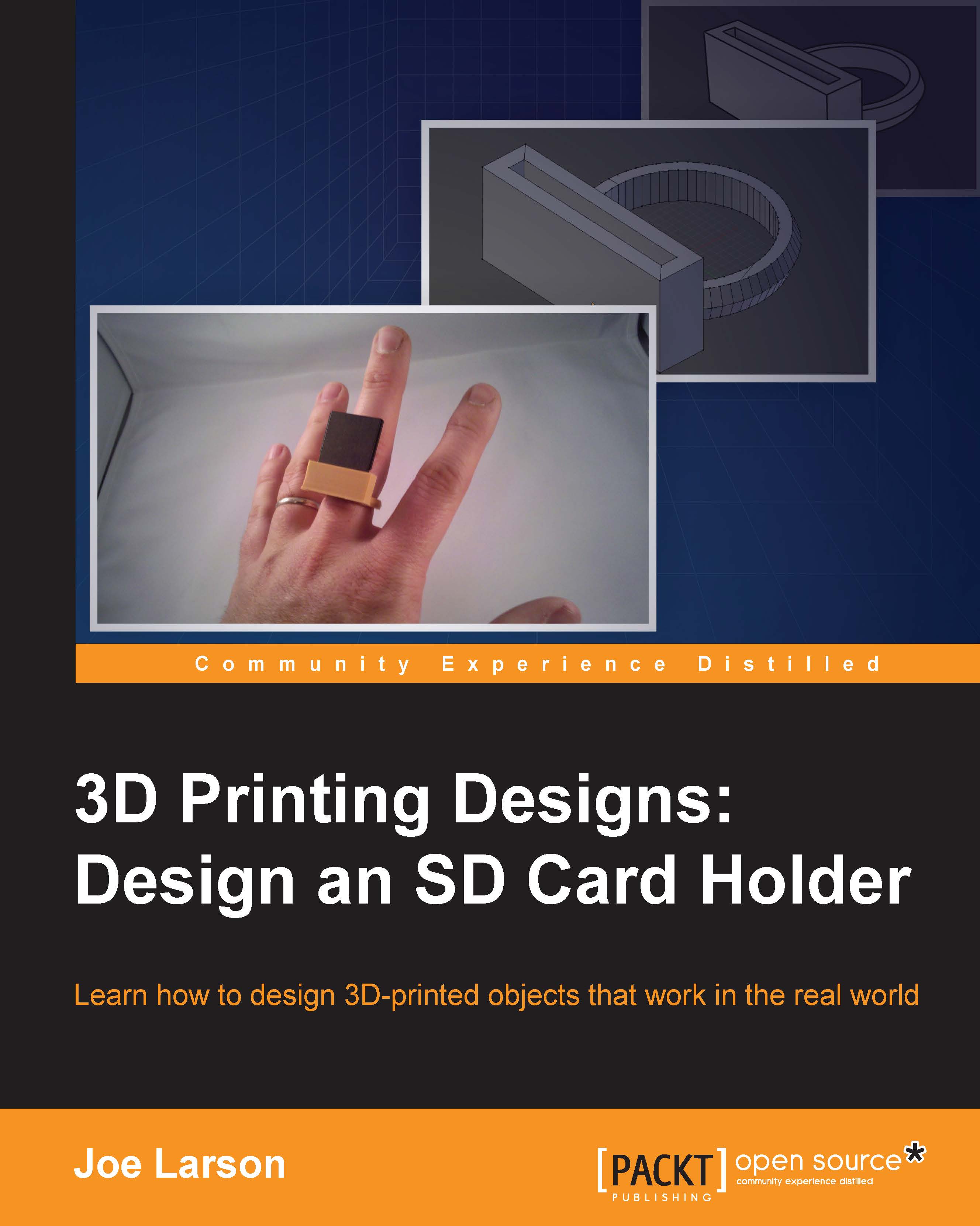Putting it all together
It's now time to bring the SD holder and ring together:
To start with, both the SDHolder and Ring layers need to be visible simultaneously. To make this happen, hold Shift while clicking on the other layer or typing the layer number with the number keys at the top of the keyboard:

Select the SDHolder object and move (G) it along the
Xaxis (X) until it is in front of the ring:
Depending on the view when the last operation was done, a problem may have been observed. What happened to the hole for the SD card? Well, because the Boolean modifier was not applied, the hole stayed right where it was, where the hidden SDCard object is. If you undo the last movement and redo the movement slowly, you can see the hole stay put as the SDHolder object moves.

This is amusing but undesired behavior. There are two options to fix it. Either the Boolean operation can be applied before moving, or both objects can be moved together. And since there are plans for that hole that include cutting...