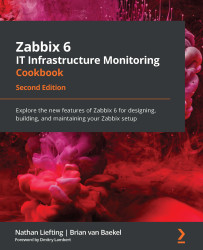Setting up improved business service monitoring
In Zabbix 6, business service monitoring has had an entire overhaul. If you've set it up in older versions, it might be wise to spend some time rediscovering the basics using this recipe. If you are entirely new to business service monitoring, do not worry as we will go through setting it up step by step in this recipe.
Getting ready
We will need our Zabbix server and access to its frontend. I'll be using my lar-book-centos host with the configuration we have done so far. We will also need a monitored host, for which I will use the Zabbix server itself.
How to do it…
I'll be using the Zabbix frontend as an example to set up business service monitoring, for which we will create a new host called lar-book-zabbix-frontend with some items and triggers.
Setting up the items and triggers
If you have followed the previous recipes, by now you should have a good understanding of setting up items and triggers...