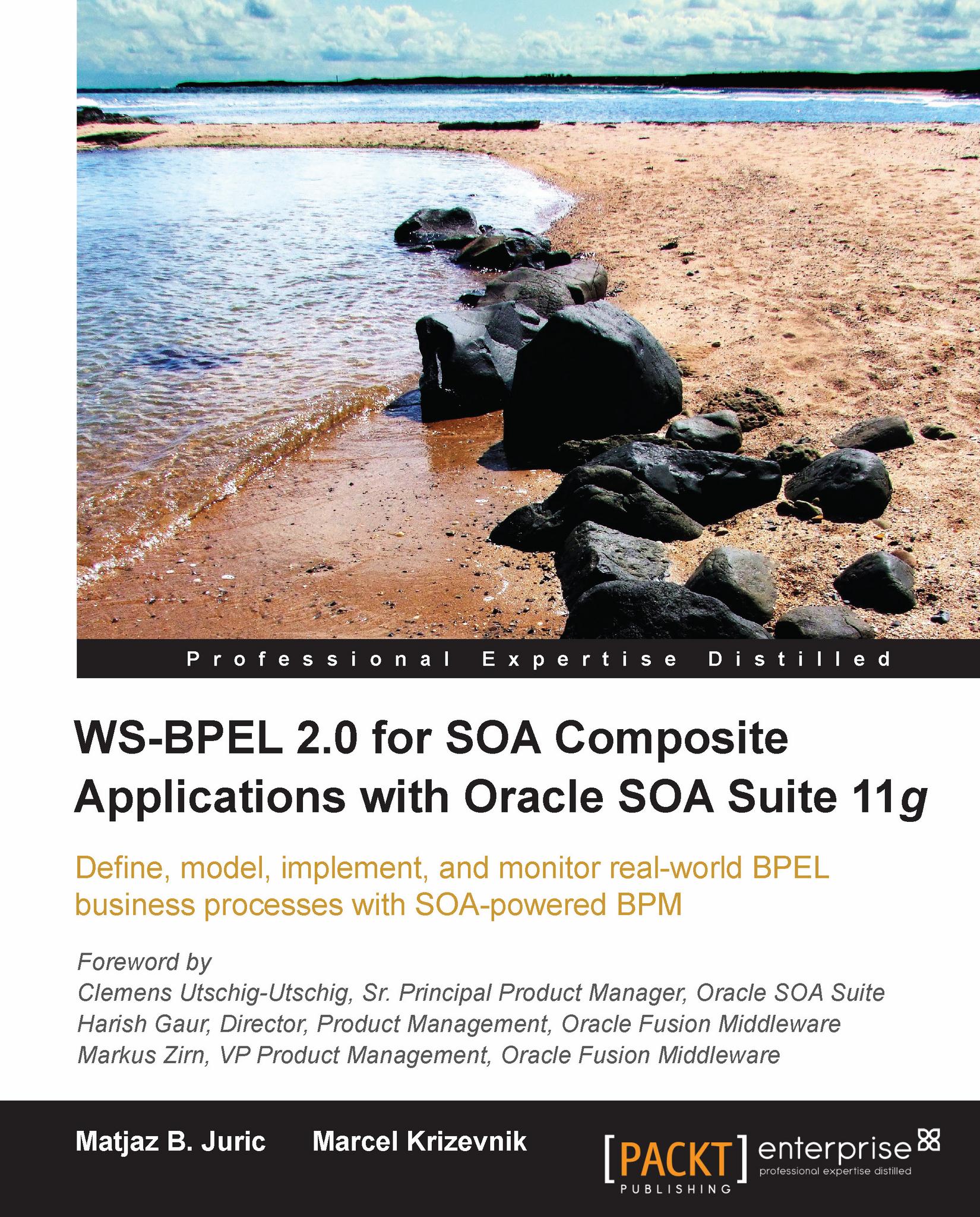Business Process Modeling and implementation in Oracle BPM Studio
Note
To be able to create and deploy BPM projects, we first have to install the Oracle BPM Studio 11g extension for JDeveloper, which is an extension on top of the Oracle SOA Composite Editor JDeveloper extension. It can be accessed at http://www.oracle.com/technology/products/jdev/101/update/fmw_products.xml.
Creating a BPM application and project
Let us open the Oracle BPM Studio using the Default role, so that we will be able to model and implement the process at the same time.
We create a new application and select BPM Application for Application Template.
Note
We can also create an SOA Application and add the BPM technology scope later.
 |
We click Next. On the next screen, we set the name of the project to TravelApproval and click Next again. On the Configure SOA settings screen, we select Empty Composite from the Composite Template list, as we want to show how to create a BPMN process using the SOA Composite Editor.
 |
We click...