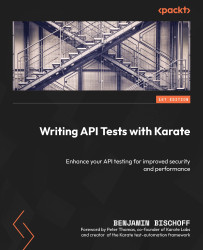Using different configuration and run options
In Chapter 4, Running Karate Tests, we already discovered a lot of ways to trigger and execute tests both from the IDE and from the command line via Maven. Karate itself has some more interesting options that can be put to good use to make sure we are running tests exactly how we want. In the next sections, we will explore some of the most important ones.
Using the karate object for configuration and execution
We have already come across the karate object in the earlier chapters, most notably in Chapter 5, Reporting and Logging. Here, we used it to apply a few reporting options to all scenarios directly from karate-config.js. This was done using the karate.configure method with specific keys and values. An example was the option to suppress print statements in the logs:
karate.configure("printEnabled", false);
Also, we came across the karate object earlier when doing things such as setting the environment with karate...