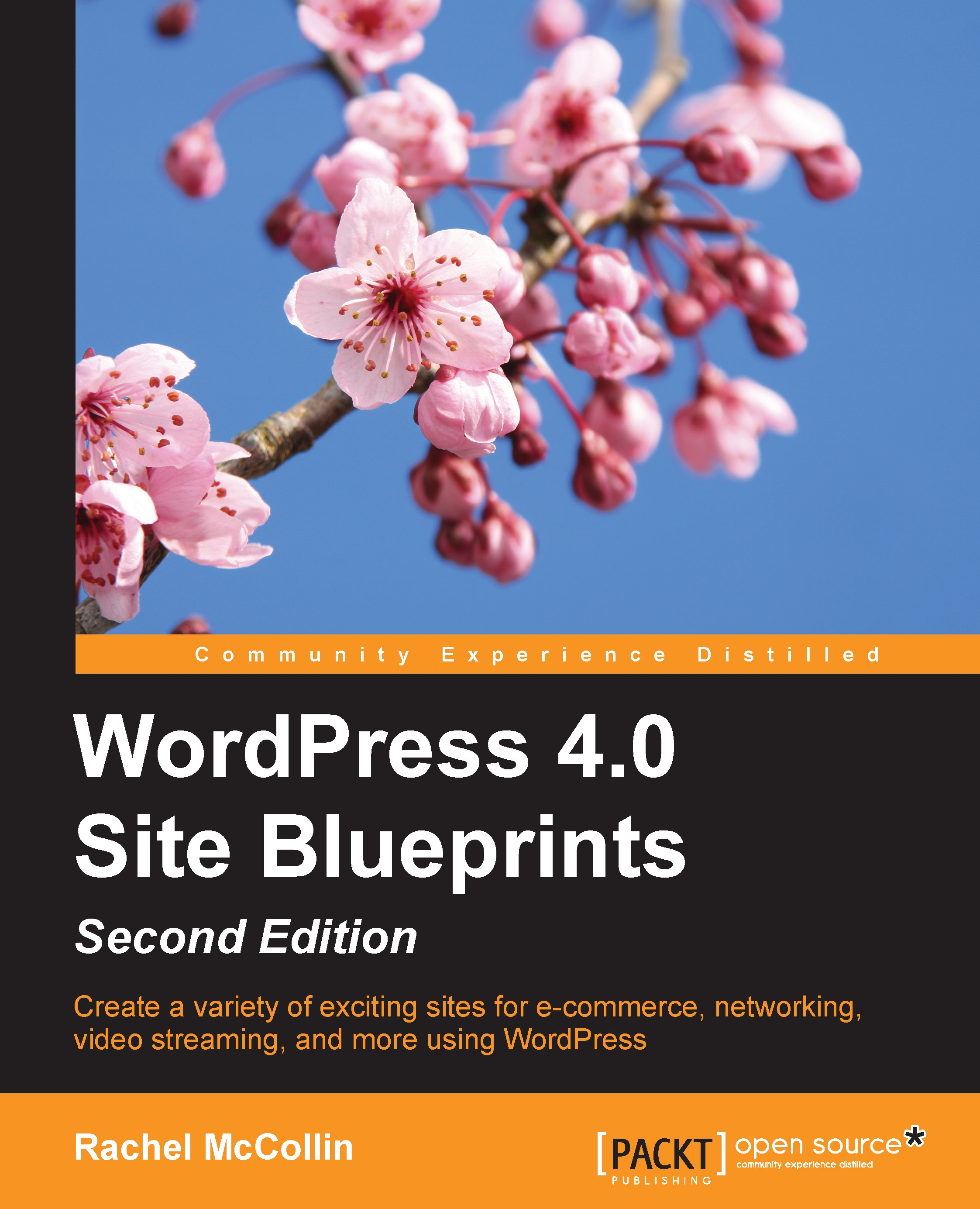Tidying up the site – adding widgets
All of the content and settings for our review site are now in place. Each post has reviews enabled and a map of the location it relates to.
Let's just finish things up by adding some widgets to the footer of our site:
In the WordPress admin, go to Appearance | Widgets.
Delete any widgets that WordPress has added by default.
Add the following widgets to the footer widget areas, as shown in the following screenshot:
Recent posts
Categories
Search

Fig 6.15: The Widgets screen with widgets added
These widgets will help people navigate around your site and view the most recently added posts. Here's how they look on the site.

Fig 6.16: The widgets in the footer