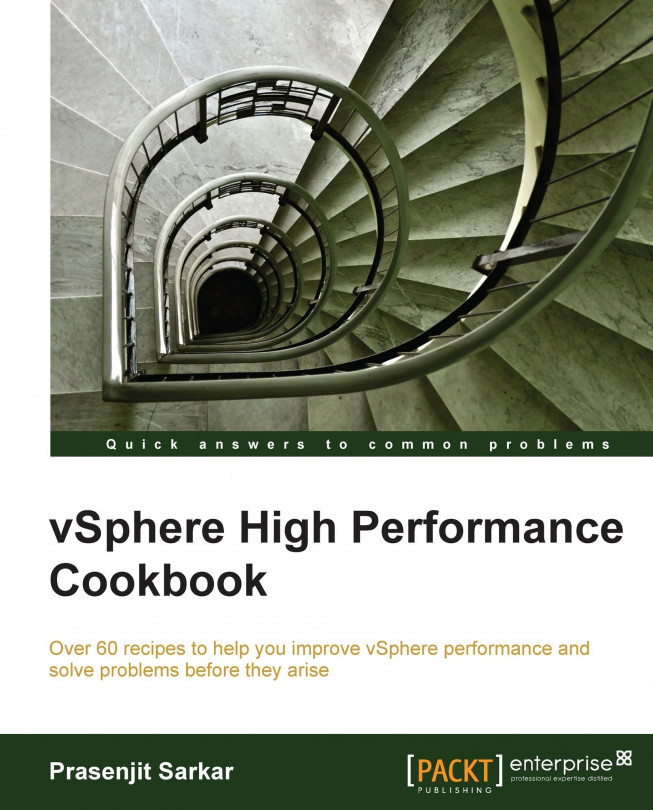Using VM Monitoring
When you enable VM Monitoring, the VM Monitoring service, which is serviced by VMware Tools, evaluates whether each virtual machine in the cluster is running or not. Regular heartbeats and I/O activity from the VMware Tools process will be checked by the VM Monitoring service to determine the running guest.
Sometimes, VM heartbeats or I/O activity are not received by the VM Monitoring Service because the guest operating system has failed or VMware Tools is not being allocated time to complete its tasks. If the VM Monitoring Service does not get to listen to those heartbeats, then it declares that the virtual machine has failed and the virtual machine is rebooted to restore service.
The VM Monitoring service also monitors a virtual machine's I/O activity just to avoid unnecessary resets. If there are no heartbeats received within the failure interval, the I/O stats interval (a cluster level attribute) is checked. The I/O stats interval (by default 120 seconds) determines...