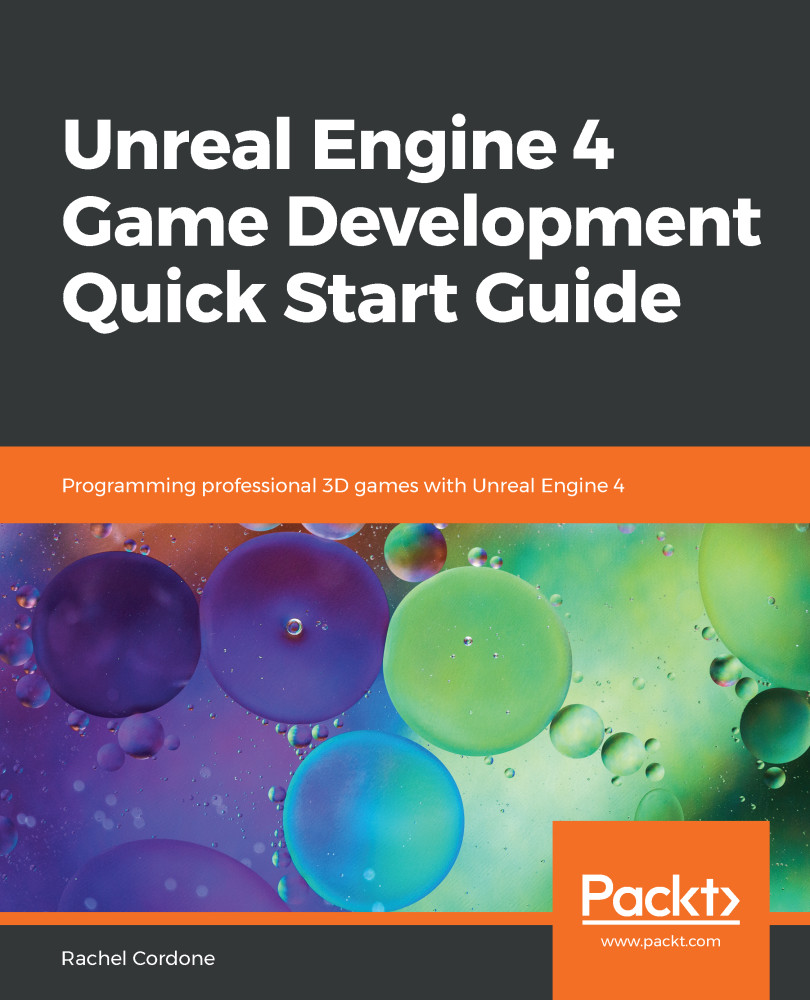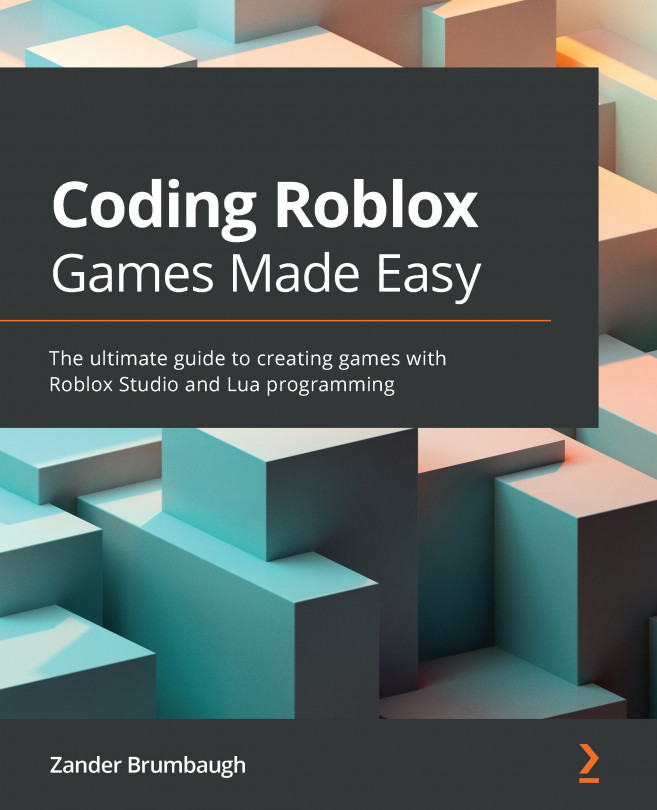Before we start creating the weapon Blueprint, we'll need a suitable mesh for it. By default, the Third Person template does not include one, but, if you'll remember from Chapter 1, Introduction to Unreal Engine 4, we can import assets from other templates if we find that we need them. In this case we do, so let's grab what we need:
- In the Content Browser, click the Add New button and select Add Feature or Content Pack at the top
- In the menu that comes up, we should already be in the Blueprint Feature tab, so select First Person and then click the green Add to Project button at the bottom-right
Once that's done, we'll have what we need. If we go into the Content Browser and head into the FirstPerson\FPWeapon\Mesh folder, we'll see an asset called SK_FPGun, which is the Skeletal Mesh we will use to create our weapon:

Now...