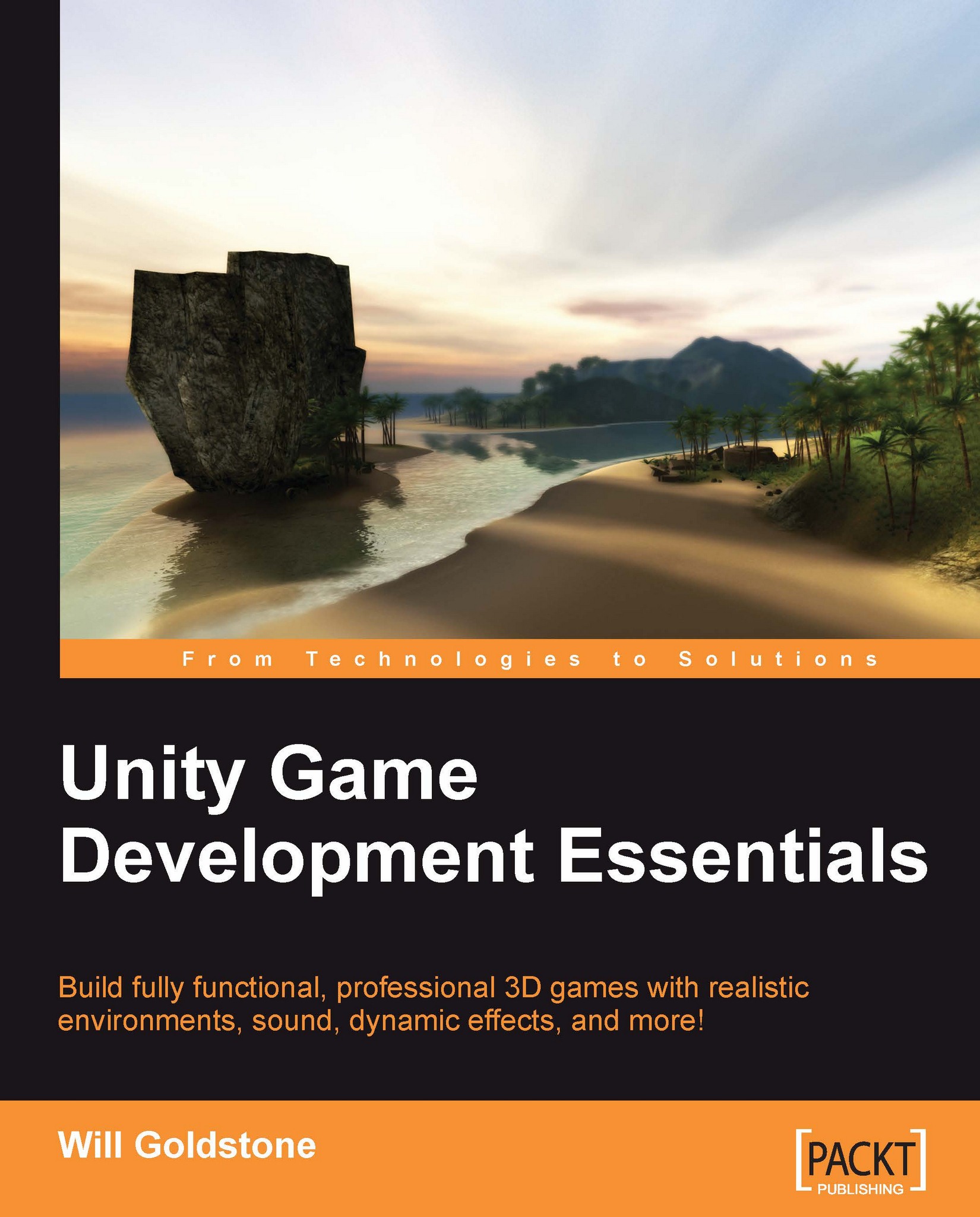Scattering batteries
Now that we have our battery object stored as a prefab, when we duplicate the copy in the scene, we are creating further instances of the prefab. Ensure that you still have the battery selected in the Hierarchy and then duplicate the battery object three times so that you have four in total, this can be done either by going to Edit | Duplicate or using the keyboard shortcut Command + D (on Mac) or Ctrl + D (on PC).
Tip
When objects in the scene are duplicated, the duplicates are created at the same position — don't let this confuse you. Unity simply does this to standardize where new objects in the scene end up, and this is because when an object is duplicated, every setting is identical — including the position. Moreover, it is easier to remember that they are in the same position as the original and simply need moving from that position.
Now, select each of the four batteries in the Hierarchy panel, and use the Transform tool to reposition them around the outpost. Remember...