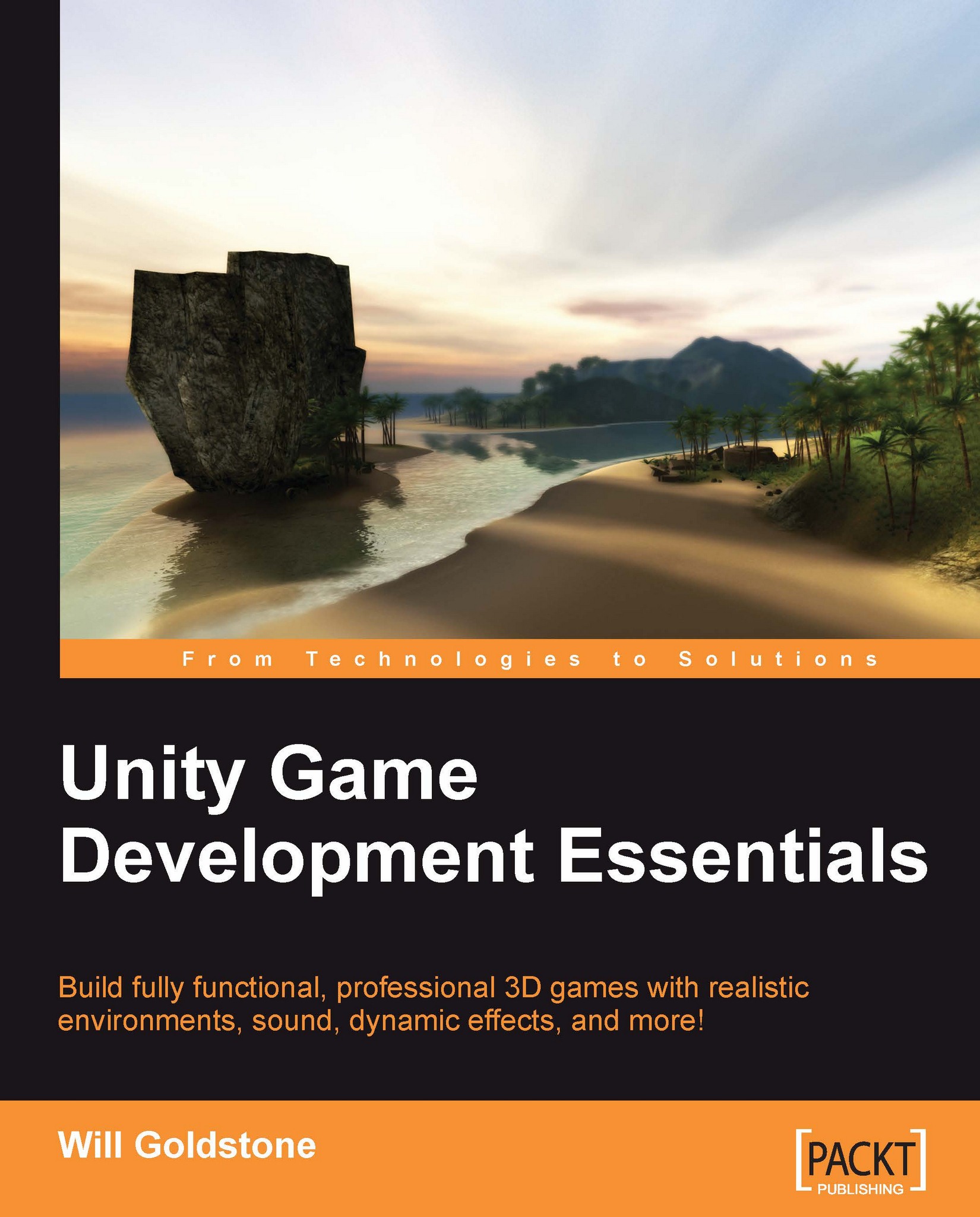Your first Unity project
As Unity comes in two different forms — an Indie and Pro developer license, we'll stick to using features that the beginner, and therefore a likely Indie license holder, will have access to.
Having installed Unity, your first launch will present you with the Island Demo project. This is effectively a showcase project to demonstrate Unity's abilities and also to help new users pick apart certain features by observing and deconstructing the creations of its developers.
In this book, you will be starting from scratch, and you will need a new project to work with, so go to File | New Project. This will close the currently opened project and present you with the Project Wizard, a dialog window allowing you to select an existing project to open. You can also start a new one by selecting from several Asset Packages to start with.
Note
Be aware that if at any time you wish to launch Unity and be taken directly to the Project Wizard, then simply hold the Alt key (Mac and PC)...