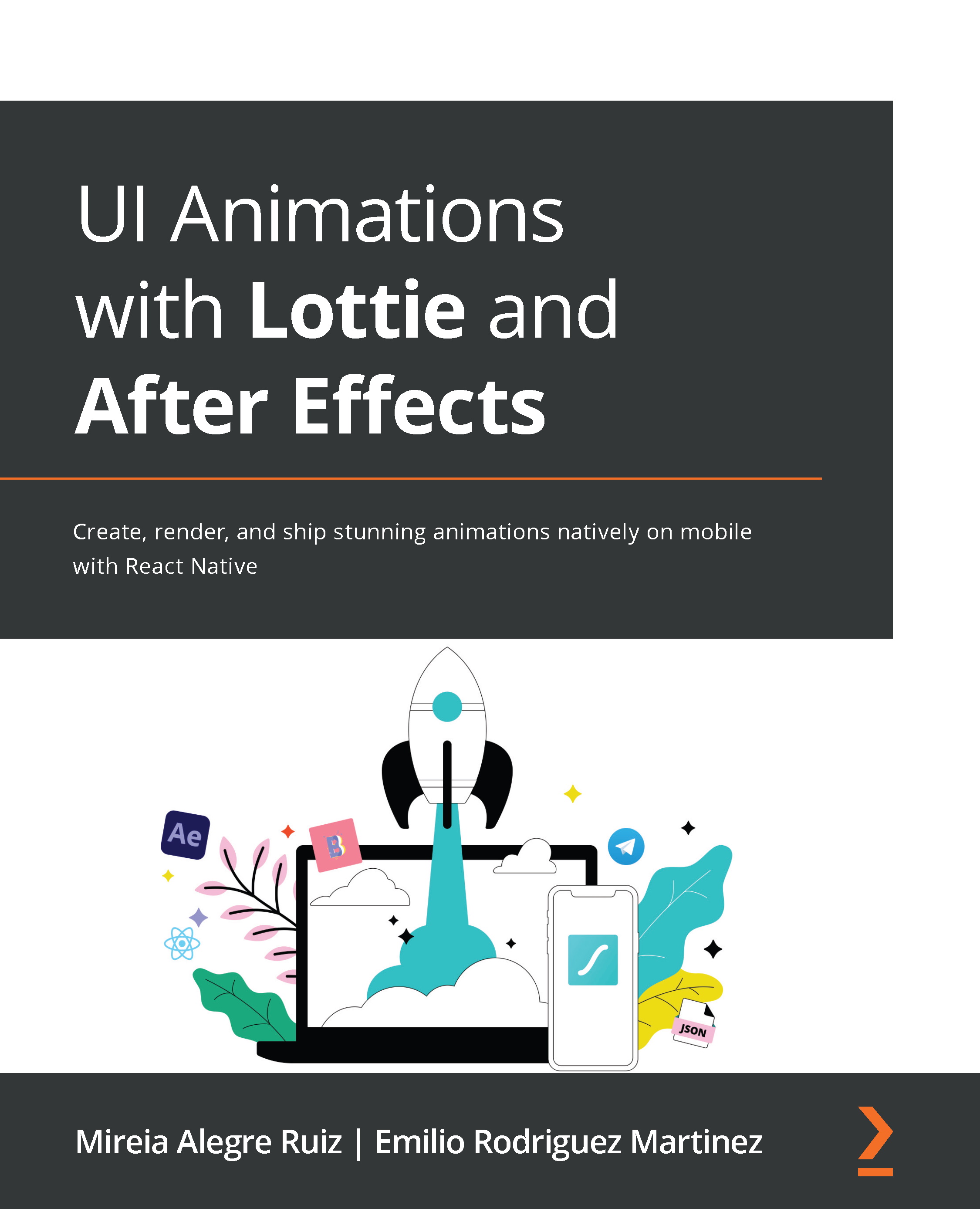Summary
It wasn't that hard, was it? We've finished our first professional-looking animation in no time! Our customers won't feel confused after the purchase and our app will look much better. Win-win-win!
In this chapter, we've been through a real project and learned the UX animation AE workflow. We have now covered the whole process, from ideation to final animation. We know how to read and understand storyboards, we've learned how to import our assets to AE, set up a composition, create keyframes, and modify layer properties such as Scale, Position, Rotation, and Opacity to create our animation. We've also learned how to use Trim Paths and radial bursts to create special effects, how to adjust timing, and how to apply Ease to finalize our project.
Let's move on to the next chapter, where we will learn how to export our animation as a .json file and preview it on the LottieFiles platform. See you there!