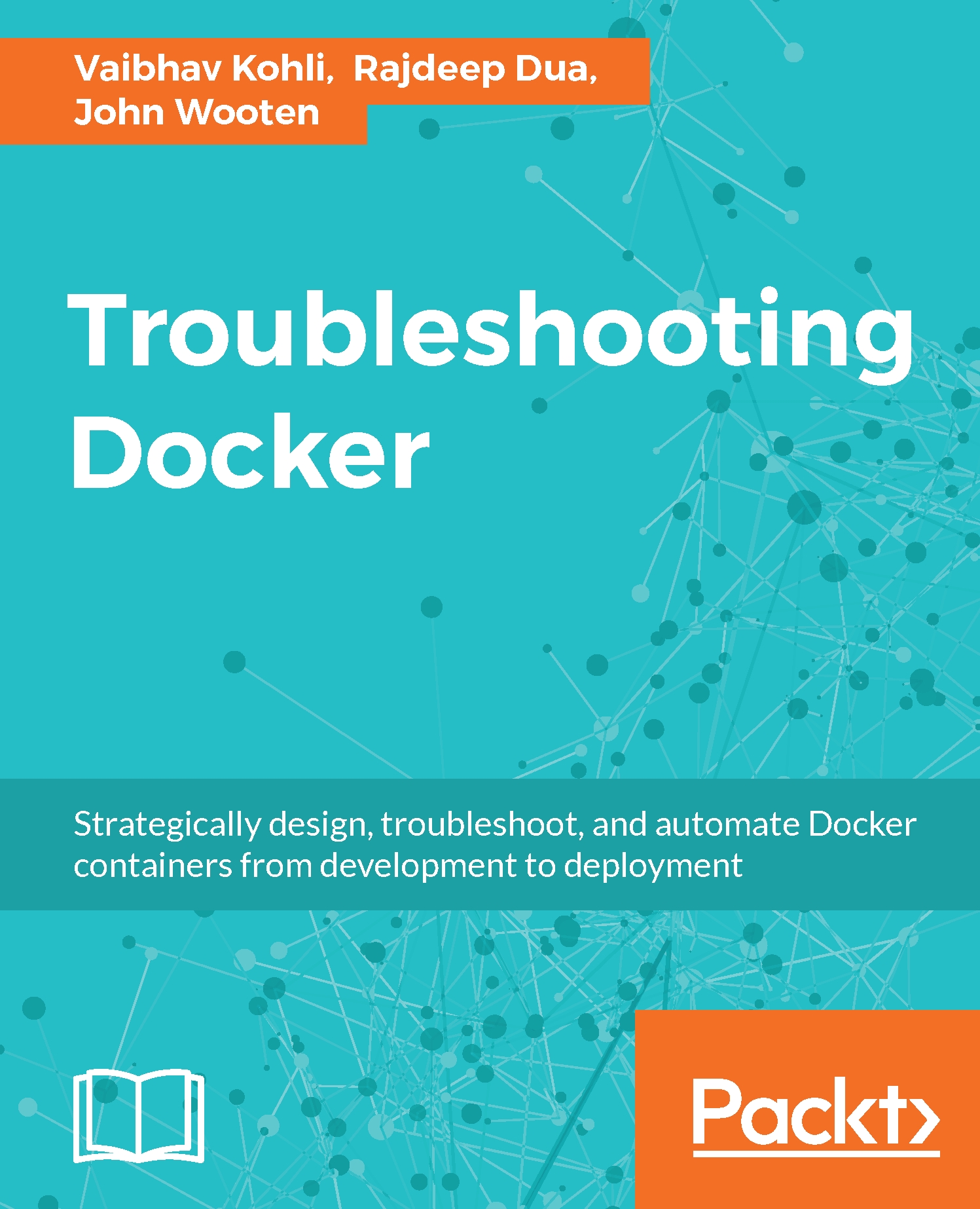Docker networking tools based on overlay and underlay networks
An overlay is a virtual network that is built on top of anunderlying network infrastructure (the underlay). The purpose is to implement a network service that is not available in the physical network.
Network overlay dramatically increases the number of virtual subnets that can be created on top of the physical network, which in turn supports multi-tenancy and virtualization features.
Every container in Docker is assigned with an IP address that is used for communication with other containers. If a container has to communicate to the external network, you set up networking in the host system and expose or map the port from the container to the host machine. With this application running inside, containers will not be able to advertise their external IP and ports as the information is not available to them.
The solution is to somehow assign unique IPs to each Docker container across all hosts and have some networking product that...