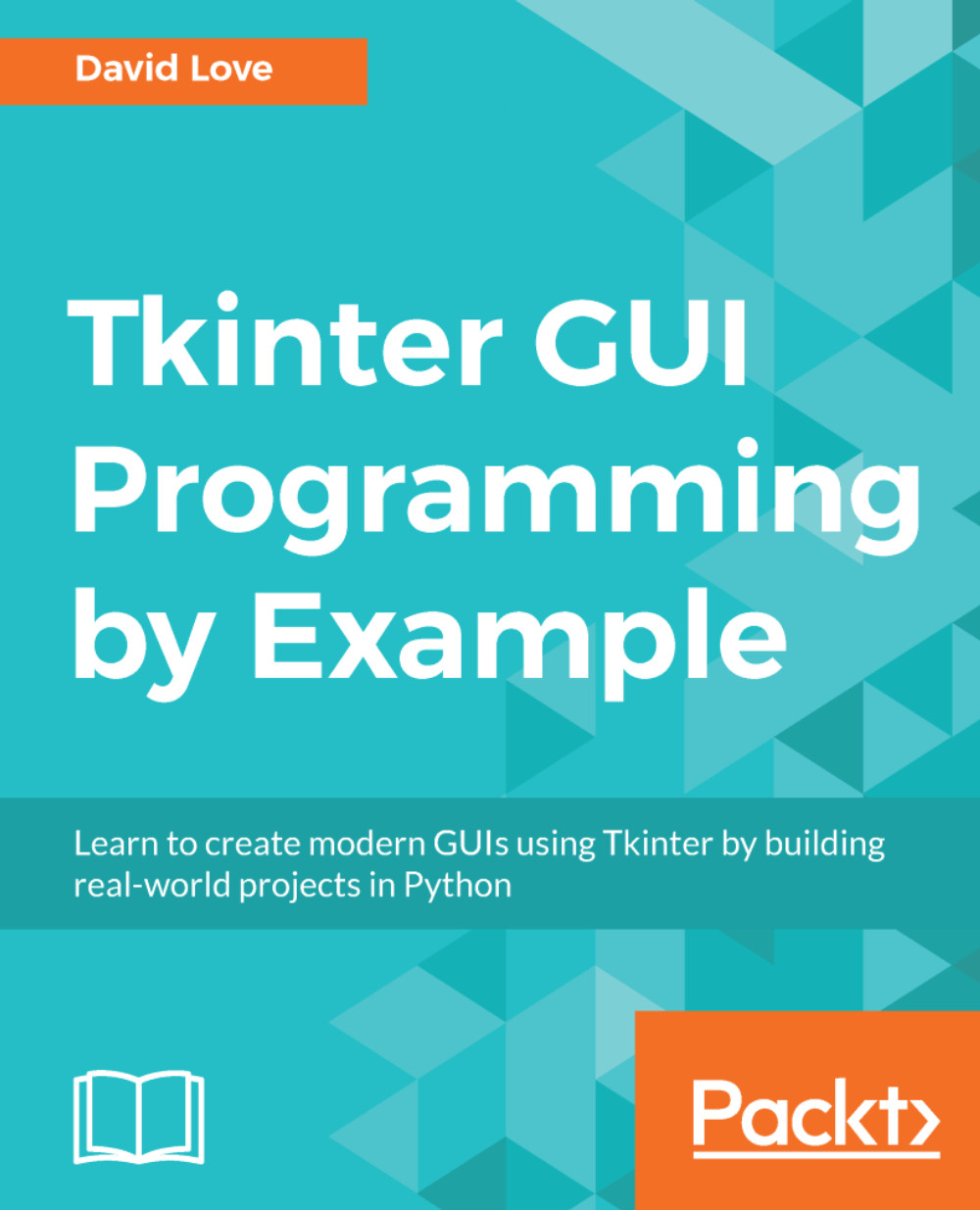With this, our Hello World application has taught us all we should need to know with regard to basic GUI functionality. We have learned how to spawn a window containing various GUI elements by utilizing Tkinter's built-in widgets. We can place these widgets into the window using special functions called geometry managers, of which we have three to choose from.
The messagebox module allows us to easily convey information to the user without having to use any widgets within our main window, and can also be used to get feedback from a user and control how our window will behave.
We've added three simple, but effective widgets to our arsenal (not including the main window): the Label, for displaying static information; the Button, which allows a user to execute functions by clicking on it; and the Entry, which gathers textual information and allows for its use by our applications.
Next on our agenda is something a little different—a game of blackjack! By writing this game, we will also cover a very common starting point among programmers interested in GUI development: having a command-line application which could be improved by becoming a graphical one. In order to do this, we will briefly step back to the world of the CLI.