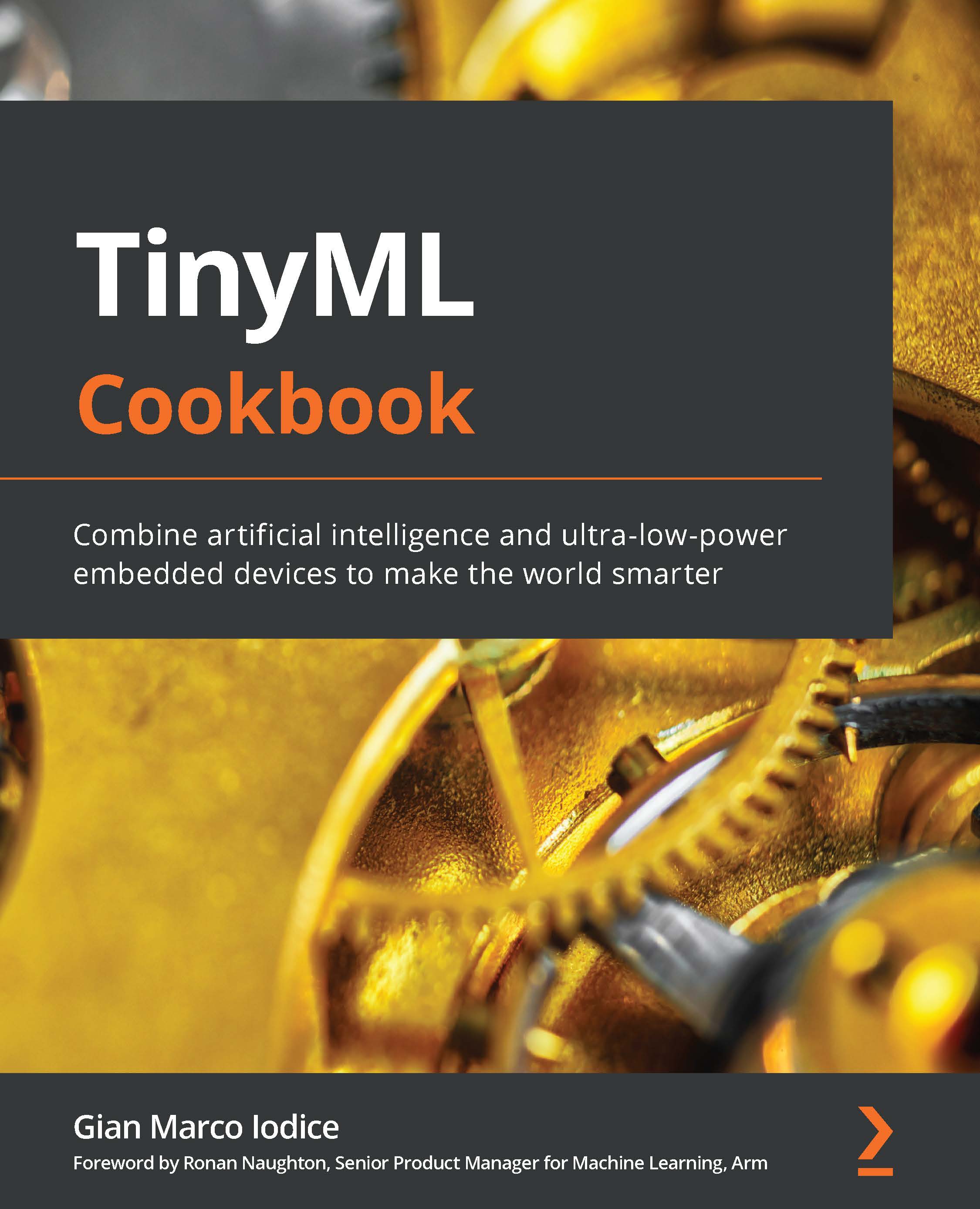Building the circuit with the Raspberry Pi Pico to voice control LEDs
The Raspberry Pi Pico has neither a microphone nor RGB LEDs onboard for building a KWS application. Therefore, voice controlling the RGB LEDs on this platform requires building an electronic circuit.
This recipe aims to prepare a circuit with the Raspberry Pi Pico, RGB LEDs, a push-button, and an electret microphone with a MAX9814 amplifier.
Getting ready
The application we have considered for the Raspberry Pi Pico is not based on continuous inferencing. Here, we would like to use a button to start the audio recording of 1 s and then run the model inference to recognize the utterance. The spoken word, in turn, will be used to control the status of the RGB LEDs.
In the following subsection, we will learn more about using the electret microphone with the MAX9814 amplifier.
Introducing the electret microphone amplifier with the MAX9814 amplifier
The microphone put into action in this recipe is the...