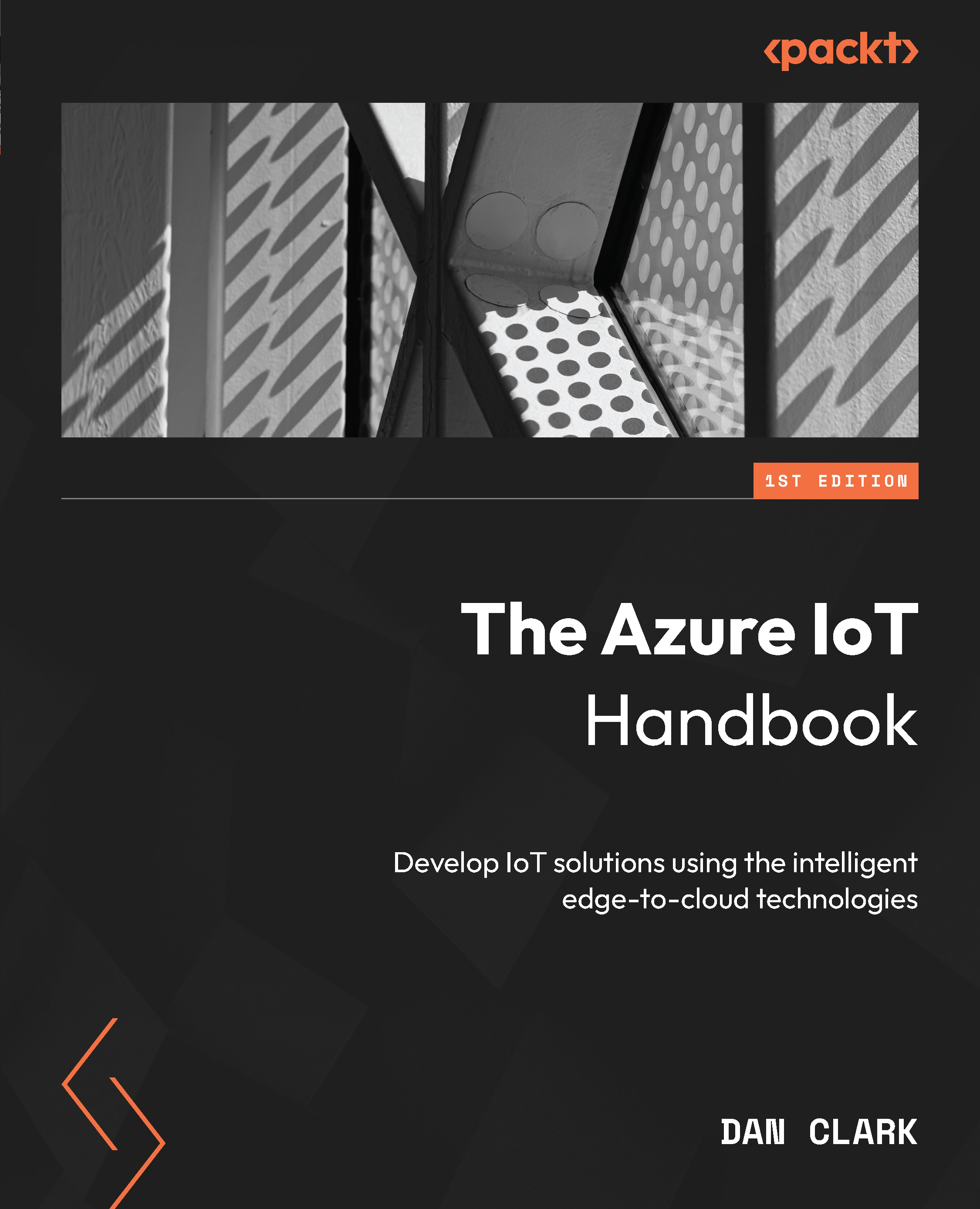Pushing data into datasets
The push dataset function operates by transferring data directly into the Power BI service. Upon creating the dataset, the Power BI service automatically establishes a new database within the service to house this incoming data.
Since there exists an underlying database that continuously stores the arriving data, you can construct reports using this data. These reports and their associated visualizations function similarly to other report visuals within Power BI. You can leverage all of Power BI’s report-building capabilities, including Power BI visuals, data alerts, and pinning dashboard tiles.
Once you’ve crafted a report using the push dataset, you have the option to pin any of the report visuals onto a dashboard. These visuals on the dashboard will update in real time as data receives updates. Within the Power BI service, the dashboard initiates a tile refresh each time new data arrives.
The streaming dataset feature shares a similarity...