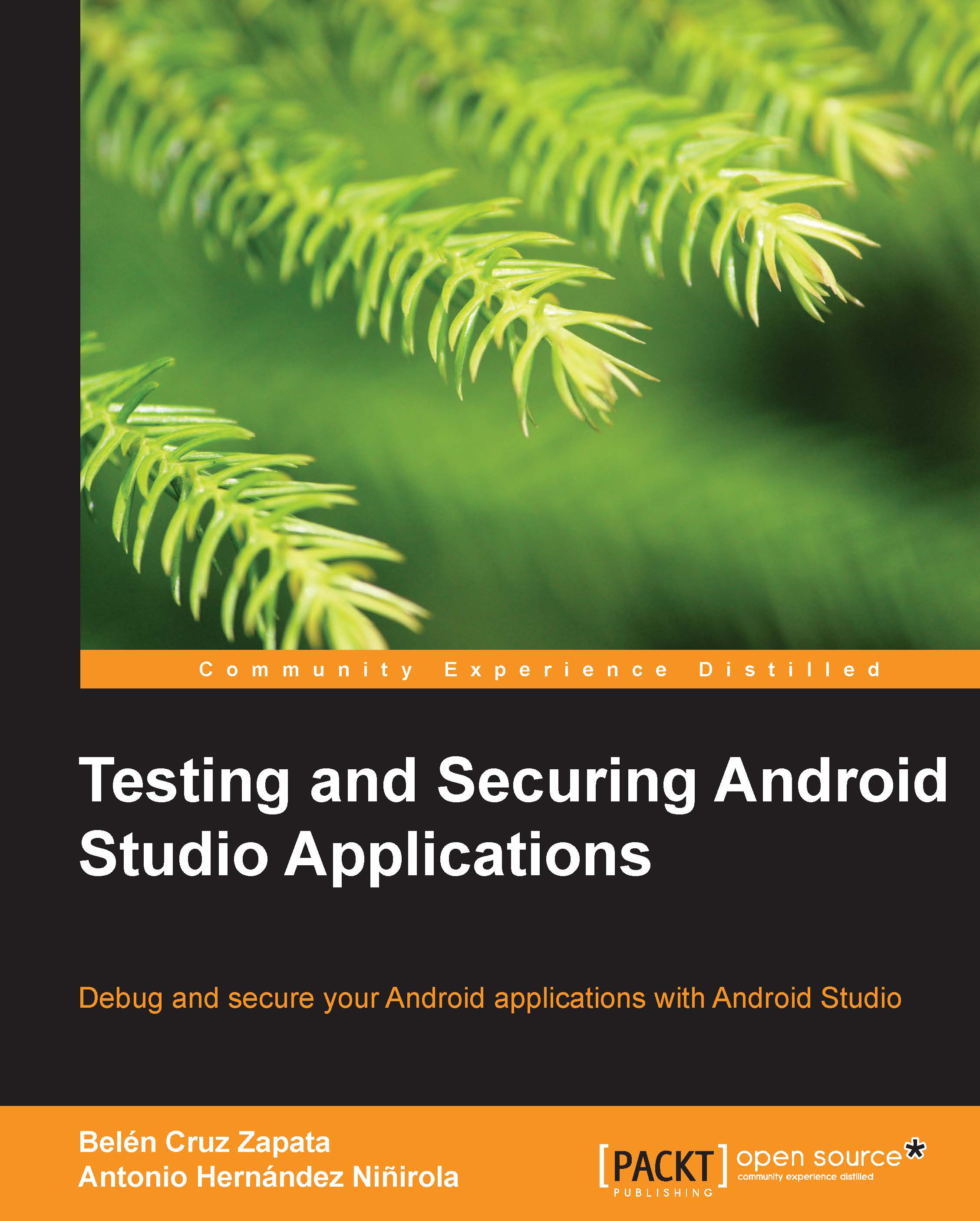Chapter 3. Monitoring Your Application
You are now aware of the importance of learning how to monitor the activity of your Android application and are also familiar with the basic console or logs that you use to debug your application. However, there is more to learn about the debugging tool available in Android Studio. Android Studio includes the Dalvik Debug Monitor Server (DDMS) debugging tool. Do you want to use this debugging tool while programming in Android Studio?
This chapter presents the debugging environment, one of the most important features of an IDE. Monitoring your Android application allows you to detect the incorrect behaviors and security vulnerabilities. In this chapter, you will learn about the information available in the advanced debugging tool included in Android Studio: DDMS.
The topics that will be covered in this chapter are as follows:
- Debugging and DDMS
- Thread and method profiling
- Heap usage and memory allocation
- Network statistics
- File explorer
- Emulator control...