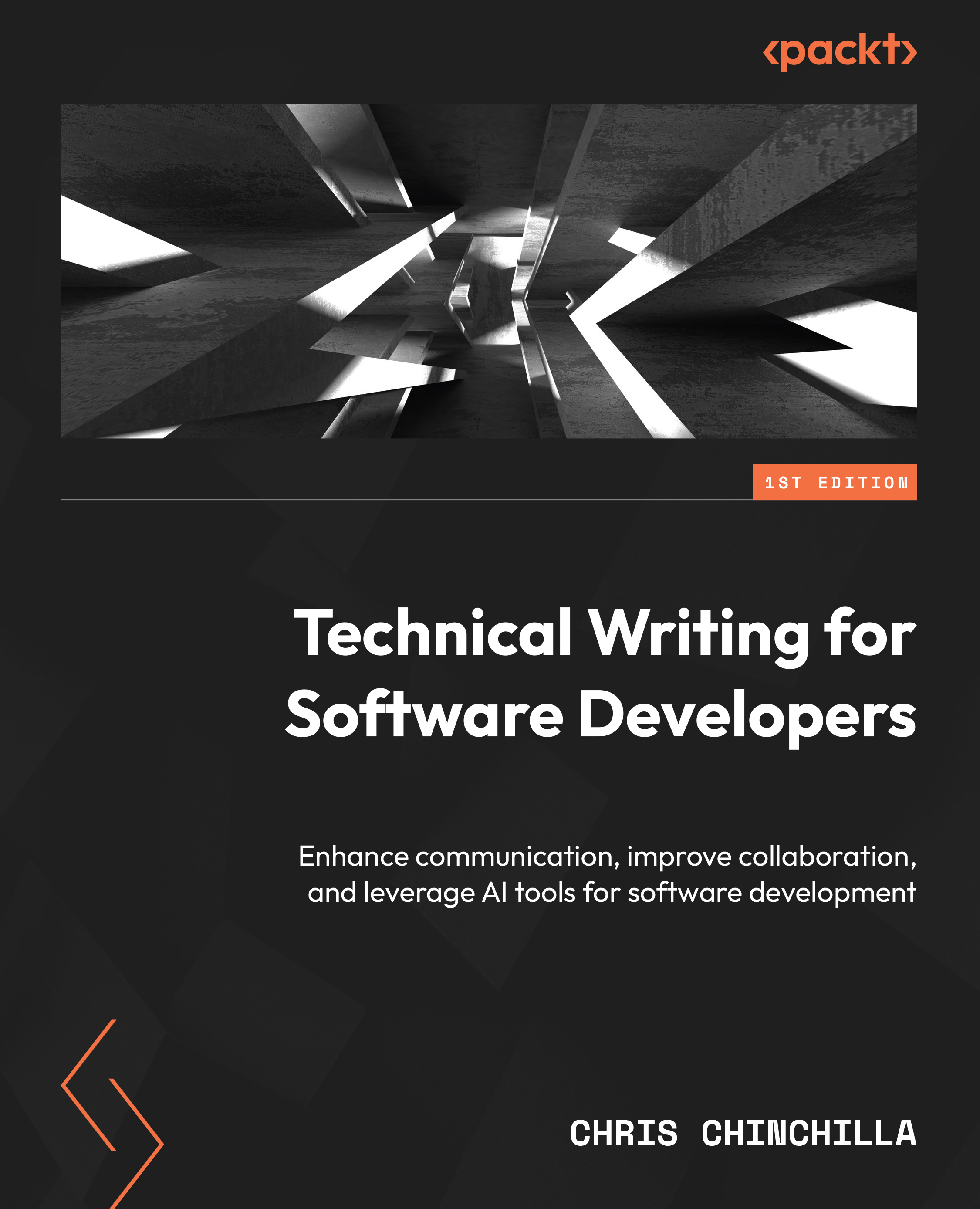The key tools in docs as code
There can potentially be many connected components and tool choices when using docs as code. In this chapter, I present the most fundamental ones, which are as follows:
- A text editor: You have to write somewhere
- Collaboration: How to work with others, track changes, and maintain a history of work
- Rendering: How people will read the documentation
In the following chapters, I look at additional, optional components you can add to a docs as code workflow.
Text editor
It’s hard to write anything without somewhere to write. As docs as code deals with what is essentially plain text, there are an overwhelming number of options available to write in. So long as a tool respects plain text, you can use it. This starts to exclude a lot of more common and popular general-purpose writing tools such as Microsoft Word, Google Docs, and so on. These tools tend to mess with a lot of syntax docs as code uses, trying to make it look &...