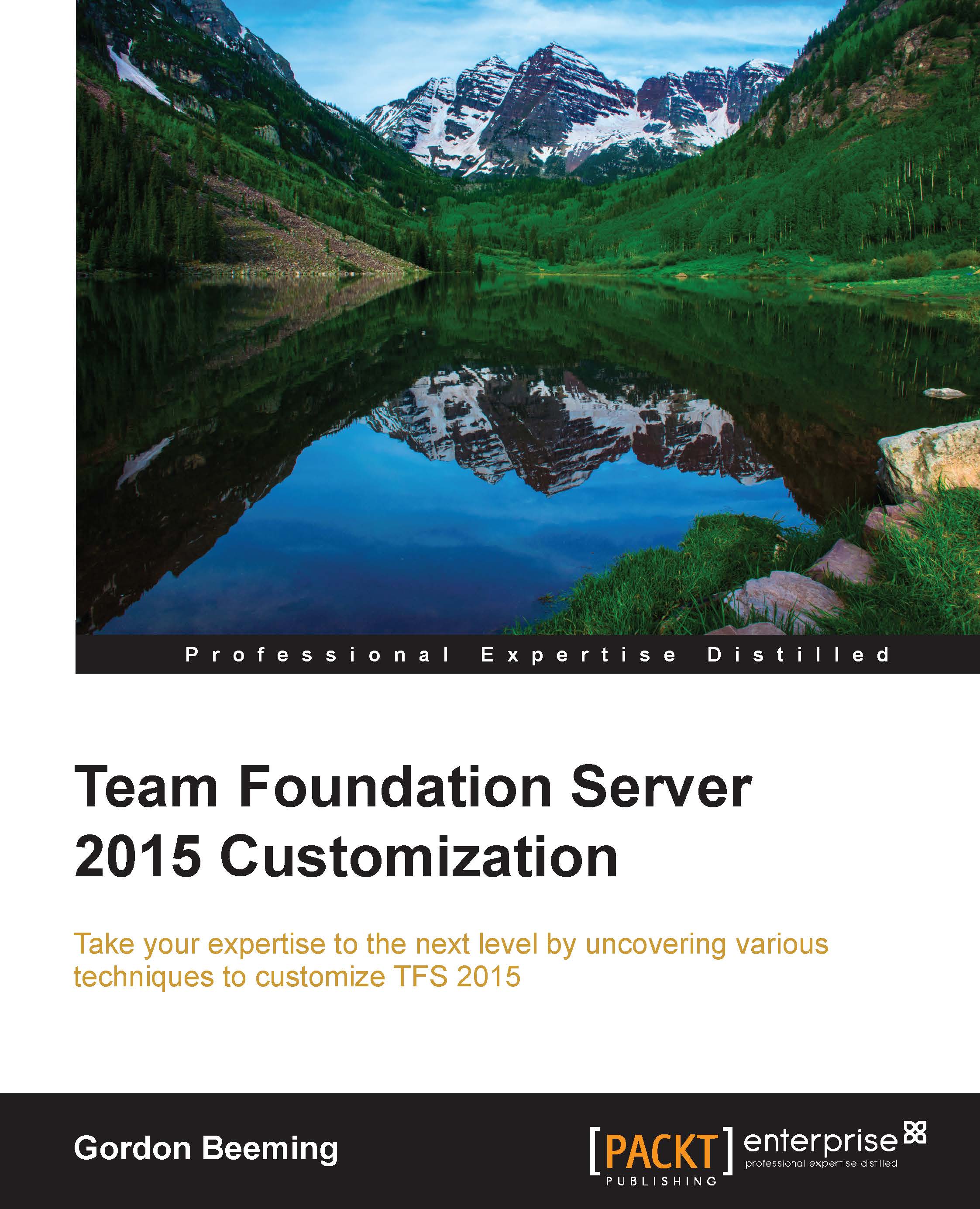Configuring swimlanes
A swimlane is a horizontal row added to your board to categorize specific work; for example, you can add a swimlane called expedite and place work items that are of top priority in that swimlane to visually group this higher priority work.
The next configurable bits are swimlanes. These are configurable on the Kanban board only, as it makes sense that certain tasks wouldn't go into an expedite lane; the entire requirement would move into that lane. Clicking on the Swimlanes option in the settings dropdown will show you the CUSTOMIZE SWIMLANES dialog, as shown in this screenshot:

Figure 19: The CUSTOMIZE SWIMLANES dialog
To add a new swimlane, click on the add Swimlane button, and you'll see the following screen:

Figure 20: Adding a new swimlane
Your lane will be added with a default name, which you can and should change. You'll also notice that you can click and drag the swimlanes to reorder them vertically, and then they will be displayed in that order on...