Educating students with special needs (Should know)
The iPad is not just a fancy device people can use for their entertainment or to make their usual daily tasks slightly more convenient. This device can make a significant difference in the lives of disabled children who are in the process of learning. Disabled students can develop and enhance their communication and social skills, and even learn to adapt to real-world situations and respond to them promptly. In this recipe we will cover iPad apps that will help teachers to make this difference in the lives of their disabled students.
Getting ready
Let us download the LetterReflex and LanguageBuilder apps from the App Store. They cost $2.99 and $3.99 respectively.
How to do it…
The LetterReflex app is a helpful tool for children with Dyslexia who face letter reversal problems as the biggest hurdle in the start of their learning process.
On launching, this award-winning app provides you with two activity options: Tilt it and Flip it. Tap on Tilt it to start this activity. The activity requires the user to tilt the device to get the on-screen ball into the marked holes associated with reversible letters. This kinesthetic form of learning helps associate left- and right-hand sides with letter recognition. The activity will take you through a series of levels of this game and the score is logged in the device as you complete the levels. At the end of each level, its score and accuracy is displayed and you can choose to repeat the level, or go to the next level depending on the score you initially targeted at. You can always use the Back button at the bottom–right corner of the screen to go back to the home screen. The next screenshot shows how this activity looks on screen:

To start the Flip it activity, tap on Flip it from the home screen. The levels and scoring arrangement is same as that for the Tilt it activity. This activity challenges kids to match the correct orientation of words and letters by visually discriminating and manipulating them. Look at the next example:

To report a student's progress to his/her parents/guardians or to keep a record of all students for yourself, you should use the Report button on the home screen. The Report screen will show the activity log along with options to e-mail the log or to clear it completely for a fresh beginning.
Let us now look at another award winning app—the LanguageBuilder which helps special needs children with autism spectrum disorders or sensory processing disorders. Ample use of audio recordings and clips can help improve the auditory processing of these children.
The Settings tab of this app will let you specify student's name, select a suitable theme, and choose an apt hint level depending on the student's skills.
The main activity lies in the Play tab. This activity will present a set of images belonging to a particular theme along with incomplete sentences related to the image. The student should complete these sentences. The Record button will enable you to start/stop recording the student's answer. The Hint button will provide hints according to your chosen level in settings. You can repeatedly play the child's recorded sentence to let him/her take in and analyze the response. The Save Recording button will save the answer. You can then move on to the Next Image button and continue the same process to get to the end of the activity. The next screenshot illustrates these options:

All the saved recordings the child can be accessed from the Archive tab. You can choose a sentence from the list in the left-hand side panel and then play it using Play the Saved Sentence, delete it with Delete, or you can even share it using Share with the child's parents/guardians or tutors. By playing saved sentences from the archives repeatedly, the child understands his own auditory responses better and tends to show improvement over time. The teacher should assist the students during the repeated hearing process to guide him/her about what the response is to and whether it is correct or not, or if it needs improvements.
How it works...
The LetterReflex app helps dyslexic children understand the difference between left- and right-hand sides and associate letters with correct direction to overcome the letter reversal problem. The LanguageBuilder app stresses on building the auditory response and analysis of a specially enabled child by recording and repeatedly playing the child's own audio clips.
The interactive activity structure of both these apps makes learning easier for the child by clubbing fun with education. The real-world images and themes of the LanguageBuilder app help the child learn something extra about practical life stuff also.
There's more...
There are iPad apps dedicated to assist the specially enabled people in their daily tasks.
Proloquo2Go and SpeechTree
Proloquo2go is a fantastic communication assistant for children with speaking difficulties. It provides smart text-to-speech conversion features with very natural voices. Users can choose from a huge vocabulary available in the app. This vocabulary is arranged into groups of words, and while building sentences, words are highlighted intelligently by the app. User can also write custom sentences if required and all these sentences are effortlessly converted to speech by this app. The app costs a hefty $189.99 but is extremely helpful for some specially enabled people. The next screenshot shows a preview of this app:
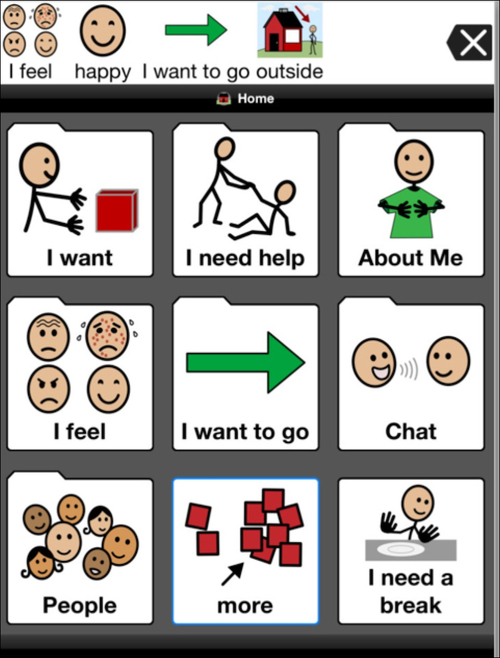
Image source: iPad App Store
SpeachTree is another expensive ($169.99) yet amazing communication assistant and helps people with complex communication disorders.

























































