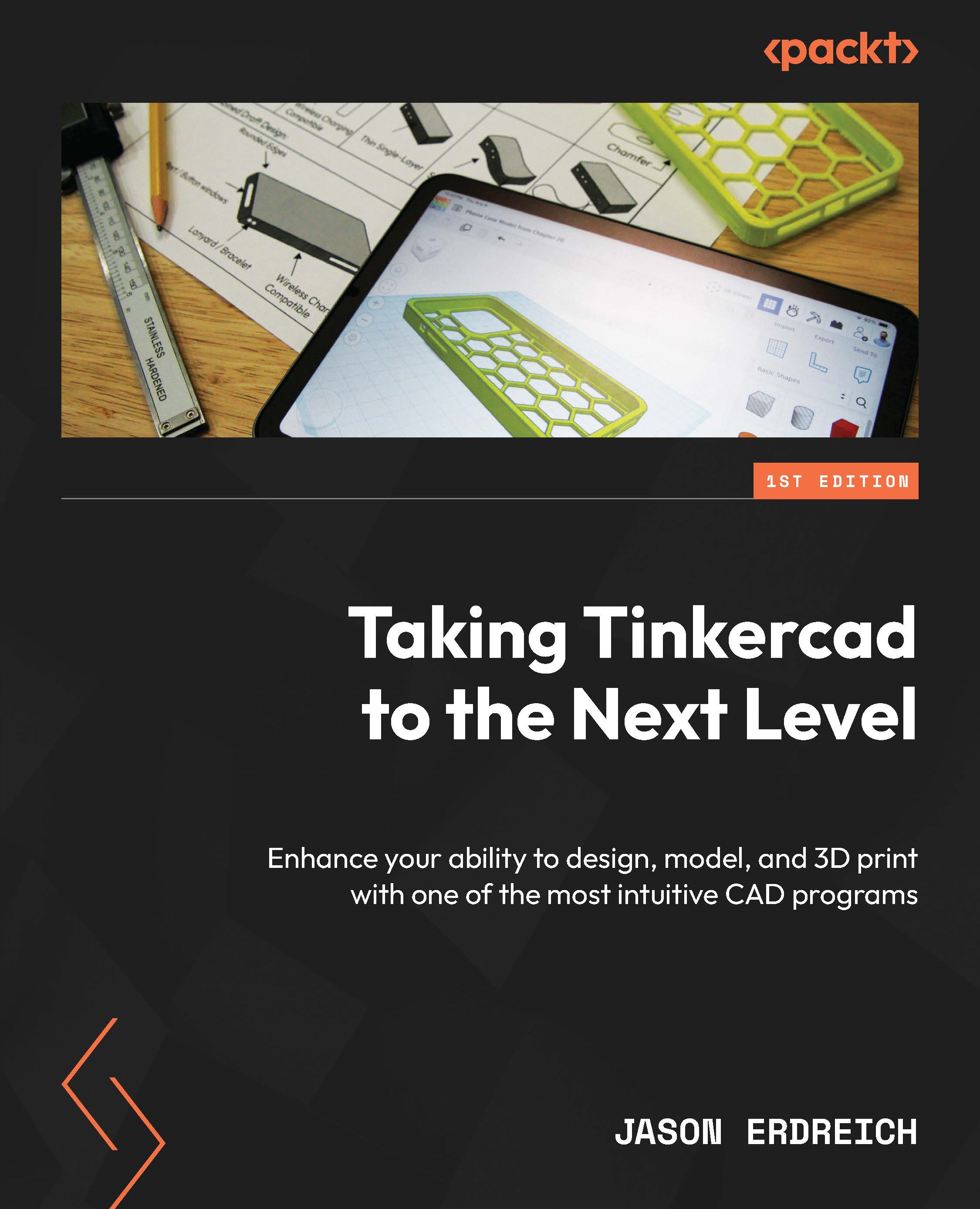Part 3: Designing 3D Models for 3D Printing
As we enter the third part of this book, we will now begin to focus on how our Tinkercad designs can be brought off the screen. Starting with an introduction and overview of what 3D printing is, how it works, and comparing commonly used 3D printing techniques, we will then look at how designs in Tinkercad can be manufactured with 3D printers. As we have learned thus far, nearly anything can be designed in Tinkercad. However, we will quickly learn that different considerations and strategies must be employed if we want to be able to 3D print our Tinkercad designs so they look and function as intended.
This part includes the following chapters:
- Chapter 10, An Introduction to 3D Printing and Production Techniques
- Chapter 11, General Strategies for Creating Effective Models for 3D Printing
- Chapter 12, Creating Tolerances for Multi-Part Designs
- Chapter 13, Design Mistakes to Avoid
- Chapter 14, Exporting and Sharing...