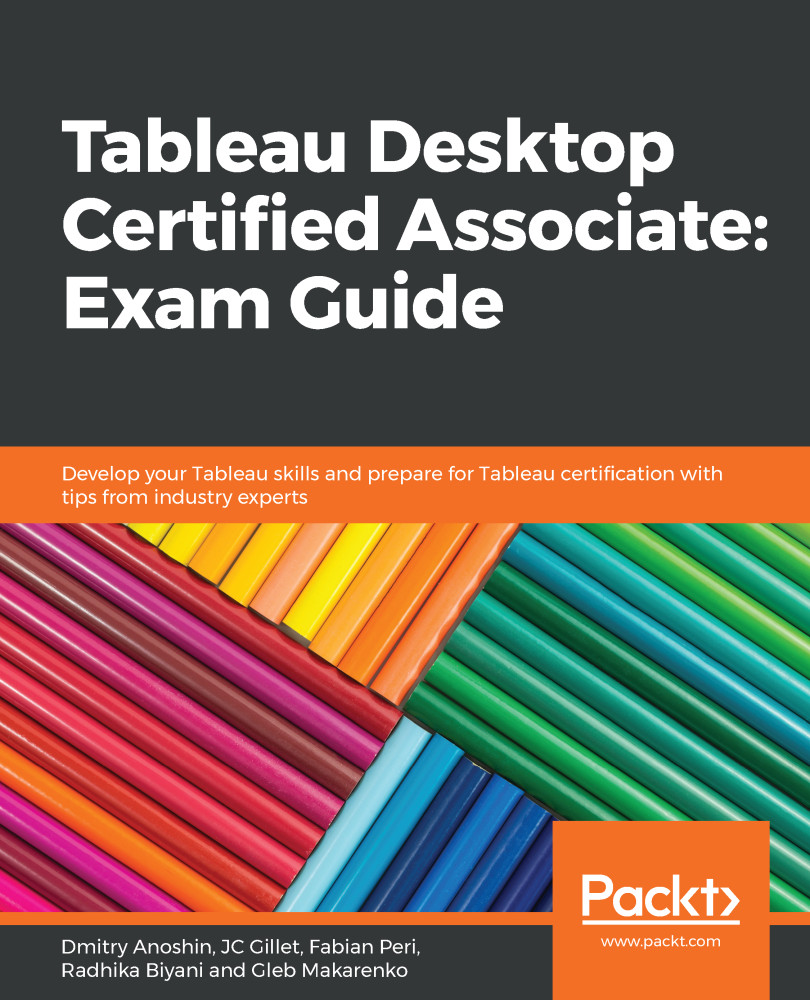There are various formatting options available for the visual in Tableau at both the worksheet level as well as the individual graph level.
At the worksheet level, three important cards can be displayed:
- Title: To show the title of the sheet.
- Caption: A description of what the sheet is displaying, with all of the details of the filters applied.
- Summary: Provides a quick summary of descriptive statistics for the visual, such as the sum, average, and median.
You can choose to display any of these, by selecting Worksheet from the Menu bar and then Show Title/Caption/Summary.
At the visual level, you can display/edit the following:
- Labels: Values in the text for the visual points displayed.
- Annotations: Annotations with data highlighting points, marks, or labels—these can contain what you want to display.
- Axes: The axes label names, range of values...