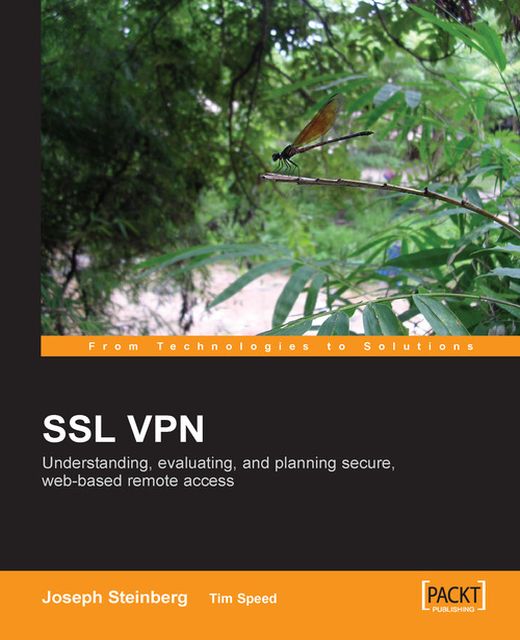SSL VPN Sample Session
Now that we have covered how the components of SSL VPN technology work, let us examine how they work together during a sample user session:
1. The user enters the URL of the SSL VPN remote access system in the browser. In this example, we will use
http://remote.packtpub.com.2. If the user made the request on an unencrypted port (e.g., in our example we made an
HTTPcall to web port 80) the SSL VPN will redirect it to port 443 and begin using SSL encryption for all communication with the user. The redirection would be tohttps://remote.packtpub.com/. The SSL VPN will send the user a login page. (In truth, the SSL VPN may run various security checks on the system before sending the login page. We will discuss these checks in detail in Chapter 4.)3. The user then submits his or her credentials (usually a username and password) to the SSL VPN.
4. If the credentials are acceptable, the SSL VPN presents the user with a portal page and downloads the necessary ActiveX or Java...