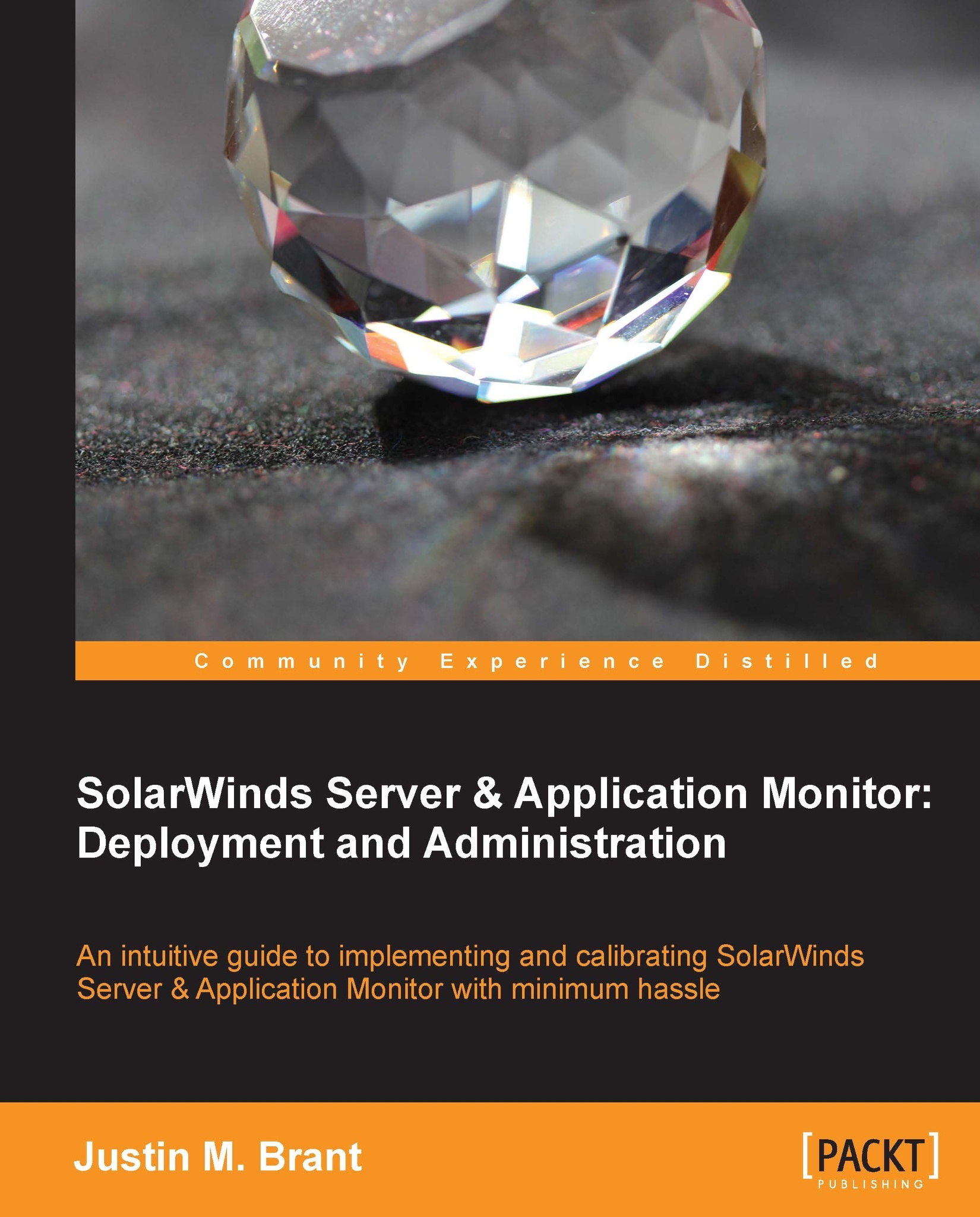Managing groups
Groups provide a number of administrative benefits such as assisting with alerting, reporting, and dependencies. Groups will save you time and make you more efficient as a network or systems administrator. These procedures will explain how to create a group and then assign nodes to the group.
Creating groups
The following procedure explains how to create a group. The group created here will be used in the Creating reports section of Chapter 5, Syslog, Reporting, and Network Atlas:
Log in to the Orion web console.
Navigate to Orion Website Administration by clicking on Settings.
Click on Manage Groups under Node & Group Management.
Click on Add New Group.

Choose a Name and Description for this new group under Define Group Properties. For example, we called our group
Network Devices.Optionally, you can expand the Advanced setting to adjust the Status rollup mode. The default selection is Mixed and the Refresh frequency default is every 60 seconds. The default settings will normally...