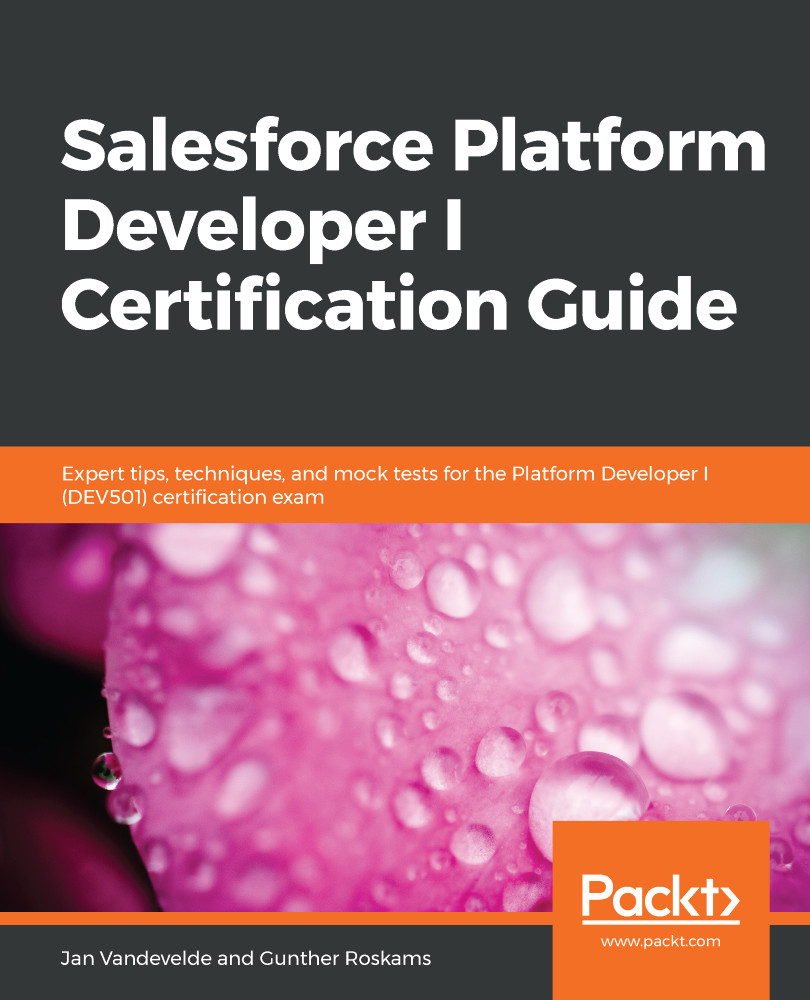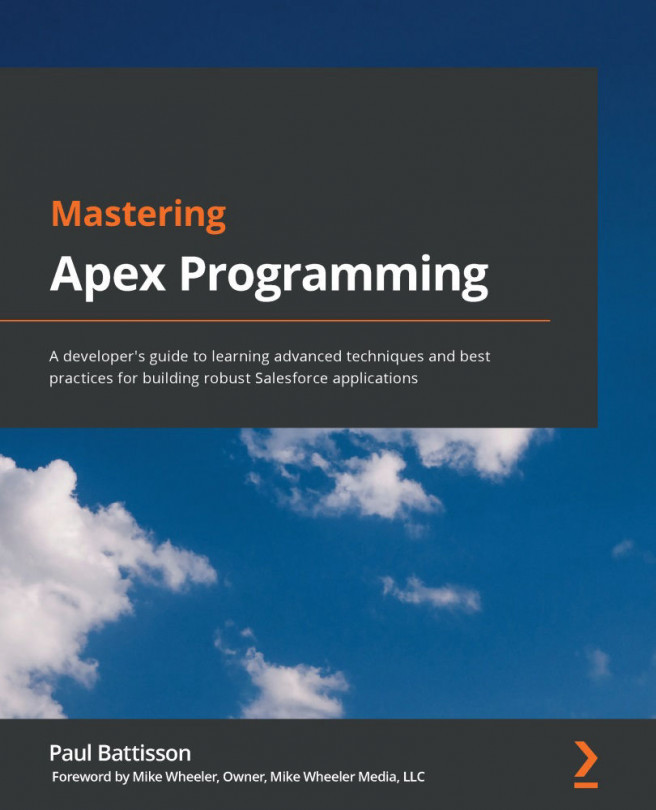There is another way though to see, create, and update your data model in Salesforce, and that's through a specific graphical interface called Schema Builder.
In the following screenshot, you get a visual representation of the objects created for our BIM DB app in the Schema Builder. The Schema Builder can be found in Setup | Schema Builder. You can select/deselect the objects you want to visualize on screen in the sidebar, and drag and drop the screens so that you get a clear overview of all relations between those selected objects:

So, Schema Builder is a tool to view and modify your Salesforce org data model. It simplifies the task of designing, implementing, and modifying your data model or schema.
As previously mentioned, you are not only able to view your existing schema, but you can also interactively add new custom objects...