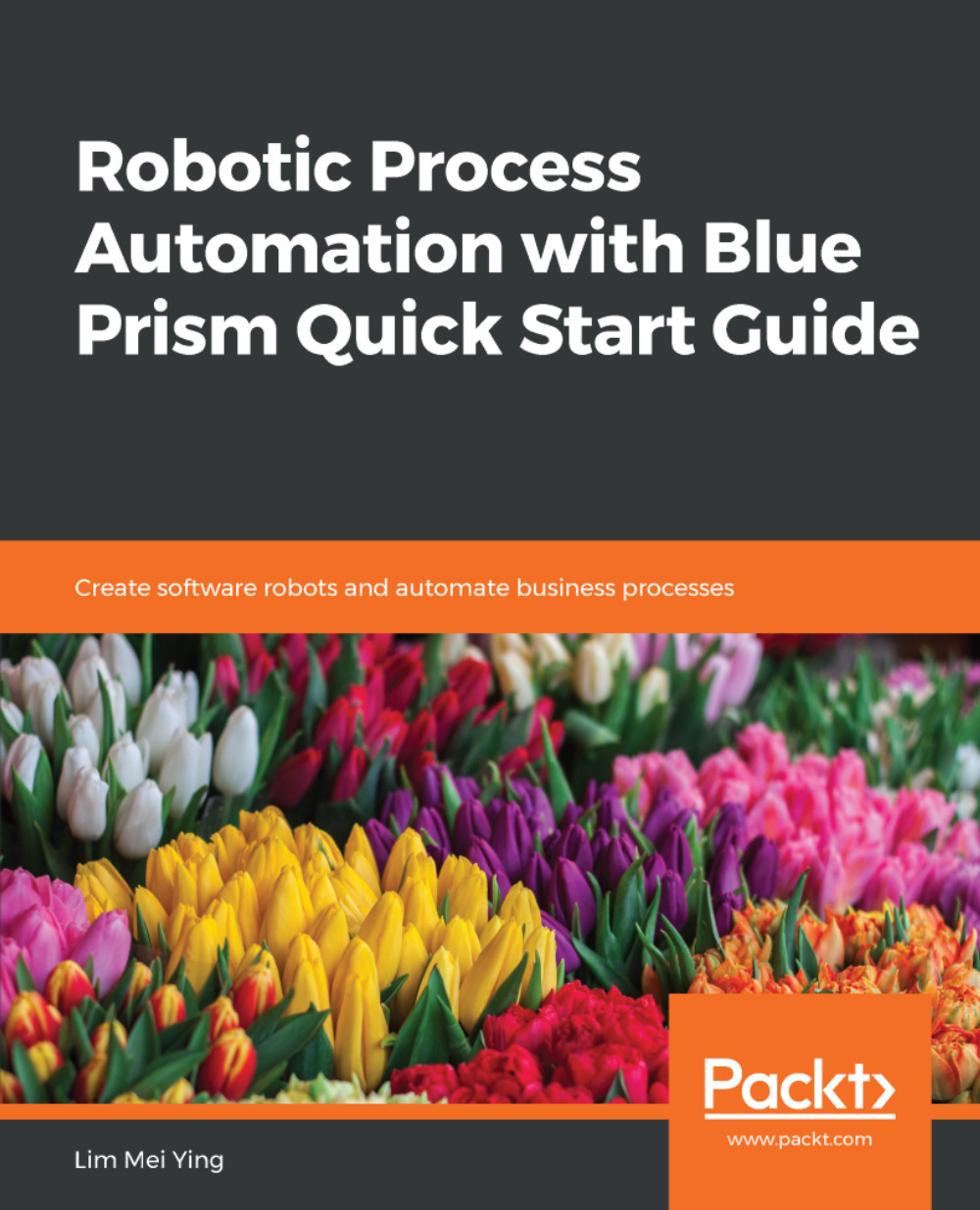We have successfully spied the search textbox. In order to execute the search, we will need to press the search button as well. Let's proceed to spy the Search button by adding an element to Application Modeller:
- With the Textbox - Search element selected, click Add Element. A new empty element named Element1 is added to Application Explorer. Rename Element1 to Button - Search.
- Click Identify and highlight the Search button
 . Press Ctrl + left mouse click when the button is highlighted in green.
. Press Ctrl + left mouse click when the button is highlighted in green. - Once the button has been identified, tighten the match criteria by unchecking all the matches and leaving only the following:
- Tag name
- Path
- Input type
Hey, wait a minute. Didn't we just mention that the position of the Search button may change, so therefore we don't use the path attribute in the match criteria? It really isn't a hard and fast rule...