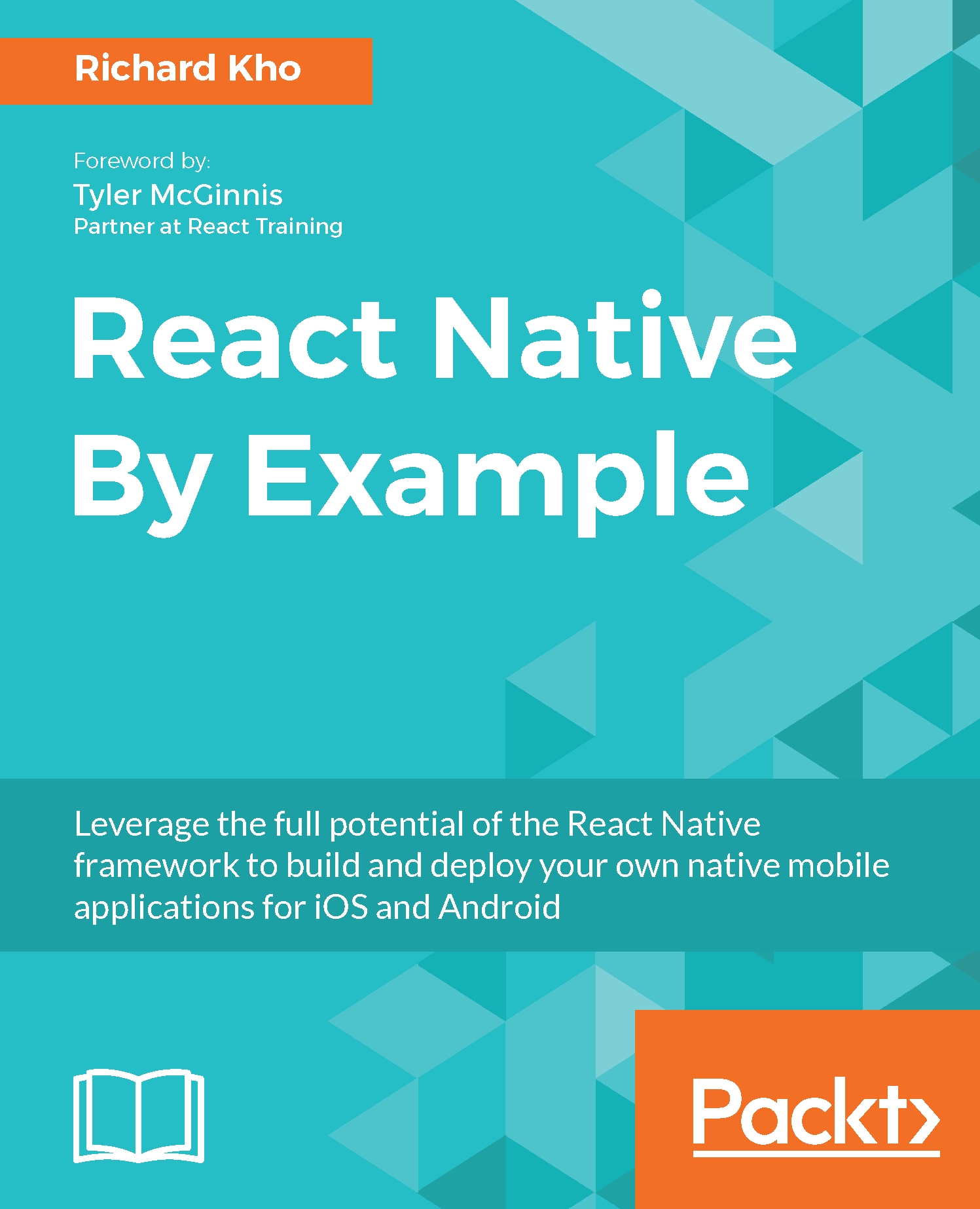Implementing TabBarIOS
TabBarIOS renders a tabbed navigation bar at the bottom of the screen. The bar can contain multiple icons, each responsible for a different view.
The different tabs that TabBarIOS renders are considered items of the tab bar. They are declared as TabBarIOS.Item components and are nested as children within TabBarIOS.
However, with the react-native-vector-icons library we imported, we would like to use Font Awesome icons for our navigation. Instead of rendering the TabBarIOS.Item components as children for our TabBarIOS component, we will substitute them for Icon.TabBarItemIOS.
Icon.TabBarItemIOS is a component that behaves in the exact same way that TabBarIOS.Item does, but with a couple of extra props that are specific to it. We will be using the following props for our implementation:
onPress: This is a callback that fires when the tab is tapped on by the user. This should always at least set the selected component to a Boolean in your state.selected: This is a Boolean...