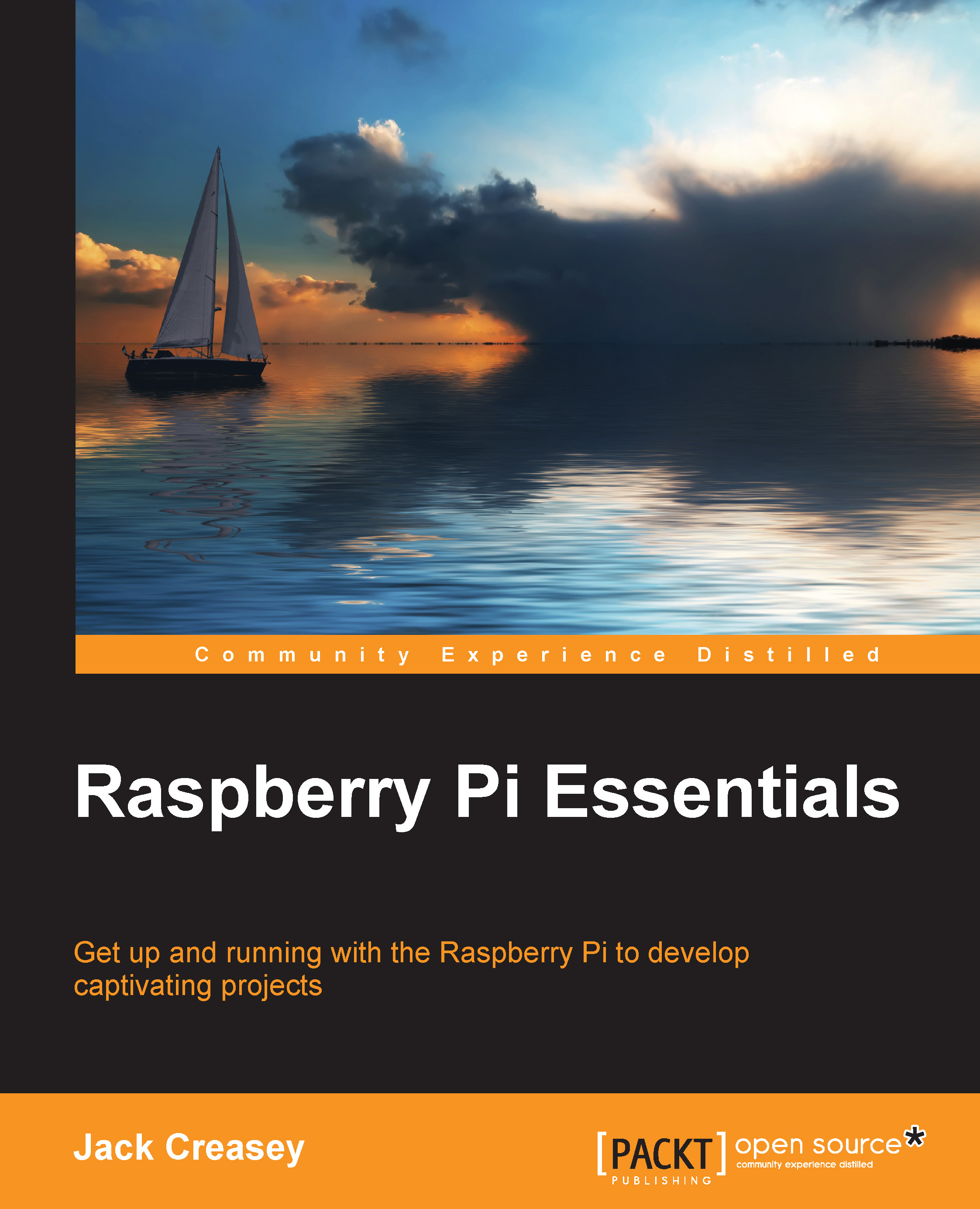Chapter 2. Configuring the Raspberry Pi Desktop and Software
The Pi now boots to the desktop graphical interface, which means you have a base system on which to start project development. Like any other desktop PC, you will eventually want it configured to suit your development style. In this chapter, we maximize the utility of the desktop graphical tools and develop code for your projects. We don't expect you to become a Linux command-line guru. Instead, we will use simpler desktop tools such as editors, file managers, and the Python interactive development shell, IDLE3.
After completing this chapter, you will be able to:
- Install networking and graphical networking tools
- Keep your computer system up to date
- Configure the Pi desktop to suit your development needs
- Configure Ethernet and Wi-Fi networking connectivity options
- Explain code development options available by default
- Create Bash shell scripts and have them run automatically
- Create Python 3 scripts and have them installed...