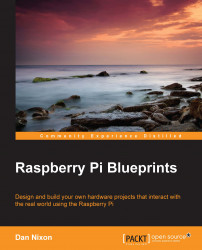Taking readings from the sensors
Now that our app is set up, we need to configure the Pi to regularly take readings from the sensors and update the database with the latest weather conditions. To do this, we will use a Python script that will communicate with the DHT11/22 and BMP180 sensors using their Adafruit libraries and the Maplin sensors using the pySerial library and perform the following steps:
We must first install the pySerial library to be used by the script. All the other libraries used are either installed by default or were installed when we had set up the DHT11/22 and BMP130 sensors:
sudo pip install pyserialNext, we will modify the
rc.localfile to perform the script run when the Pi boots:sudo nano /etc/rc.localHere, add the following line to the file:
python /home/pi/sensor_manager.py --database /home/pi/weather_station_webapp/weather.db --poll-interval 10 --submit-interval 600 &
The output should look as shown in the following screenshot:

Note
The interval at which the...