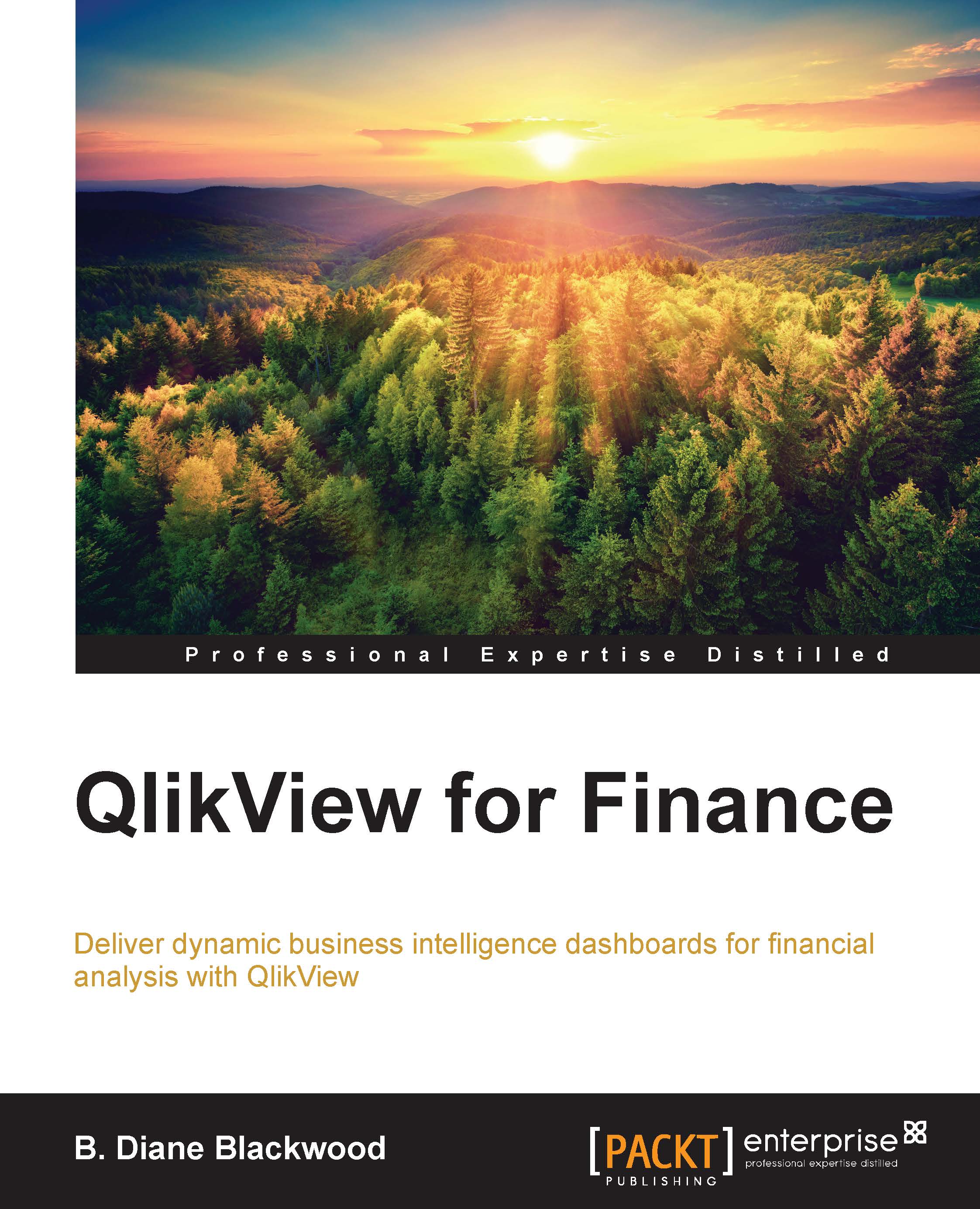Reopening the example CFO dashboard
We are going to review the Sales Analysis tab of the Executive Dashboard.qvw from the examples we downloaded when we installed QlikView. If it is not open, please open it now and navigate to the Sales Analysis tab:
- Open QlikView if it is not open already.
- Using the File | Open menu in QlikView, navigate to the Program Files| QlikView | Examples | Documents folder, and double-click on the
Executive Dashboard.qvwfile to open it. - Select the fourth tab: the Sales Analysis tab.
- The screen will look similar to the following screenshot:

Figure 5-1: The upper half of the Sales Analysis sheet in the Executive dashboard