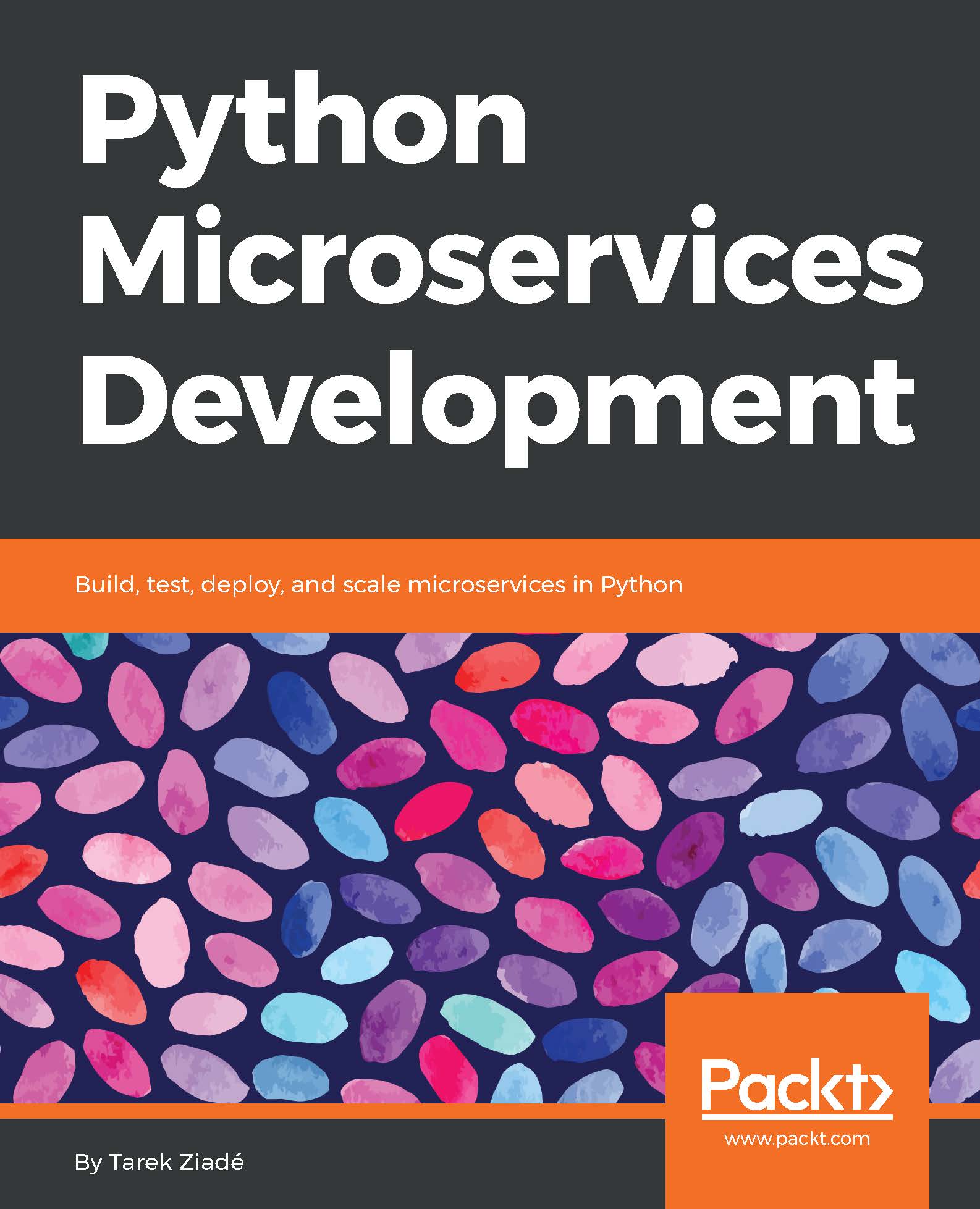Running all microservices
Running a microservice can be done by using the built-in Flask web server. Running the Flask apps via this script requires to set up an environment variable, which points to the module that contains the flask application.
In the following example, the application for Runnerly, the dataservice microservice is located in the app module in runnerly.dataservice and can be launched from the root directory with this command:
$ FLASK_APP=runnerly/dataservice/app.py bin/flask run * Serving Flask app "runnerly.dataservice.app" * Running on http://127.0.0.1:5000/ (Press CTRL+C to quit) 127.0.0.1 - - [01/May/2017 10:18:37] "GET / HTTP/1.1" 200 -
Running apps using Flask's command line is fine, but it restricts us to use its interface options. If we want to pass a few arguments to run our microservice, we would need to start to add environment variables.
Another option is to create our own launcher using the argparse module (https://docs.python.org/3/library/argparse.html...