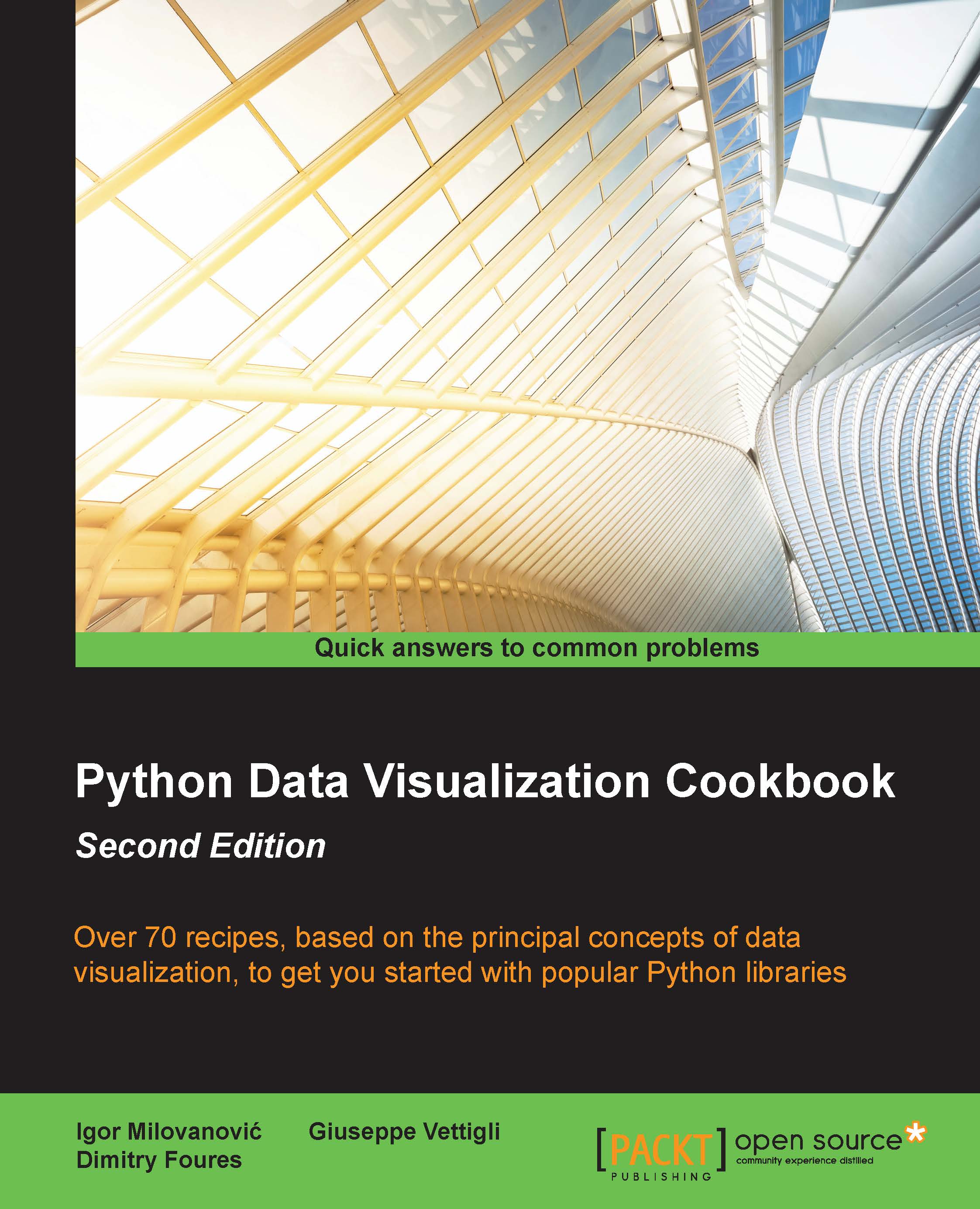Introduction
Plot.ly is an online data visualization tool. It makes it possible for us to create and share interactive charts. Plot.ly can be used in two ways: you can either login into the website, upload your data, and use the web interface to create a chart, or use their API. In this chapter, we will focus on how to use their API.
The difference with matplotlib is that our charts are now created online and not on our machine. This means that we will be able to access them from the Plot.ly website. With a free account, all the charts that you make are made public and anyone can access them.
To try the recipes that will be presented in this chapter, you need a Plot.ly account and an API key. You can create a Plot.ly account by going on https://plot.ly/ and clicking on Sign in. After the account is created, you can go in the Settings section and generate an API key.
After this, the API binding for Python can be installed using pip, as we saw in the first chapter:
$ pip install plotly
Now we...