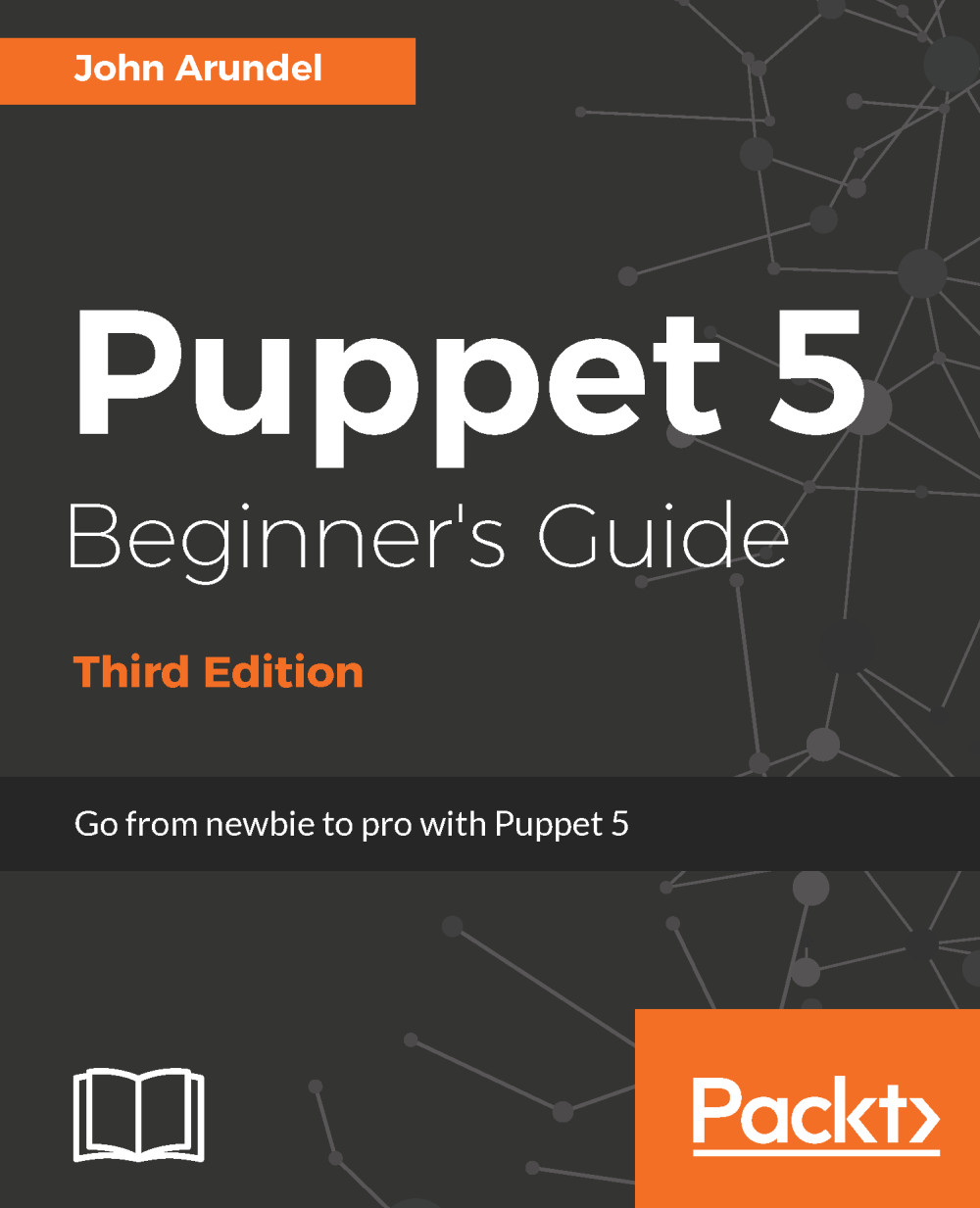Getting the demo repo
The demo repo is available on GitHub, and you can clone it in the same way as for the example repo for this book by running this command:
git clone -b production https://github.com/bitfield/control-repo-3
It contains everything you'll need to manage nodes with Puppet:
- User accounts and SSH keys
- SSH and
sudoersconfig - Time zone and NTP settings
- Hiera data
- Automatic Puppet update and apply scripts
- Bootstrap script for new nodes
It also includes a Vagrantfile so you can try out the repo on a Vagrant virtual machine.
Copying the repo
If you are going to use the demo repo as the basis for your own Puppet repo, you need to make a copy of it so that you can edit and maintain it yourself.
You can do this in two ways. One is to fork the repo to your own GitHub account. To do this, log in to GitHub and browse to the demo repo URL:
https://github.com/bitfield/control-repo-3.git
Look for the Fork button at the top right of the page and click it. This will create a new repo under your...