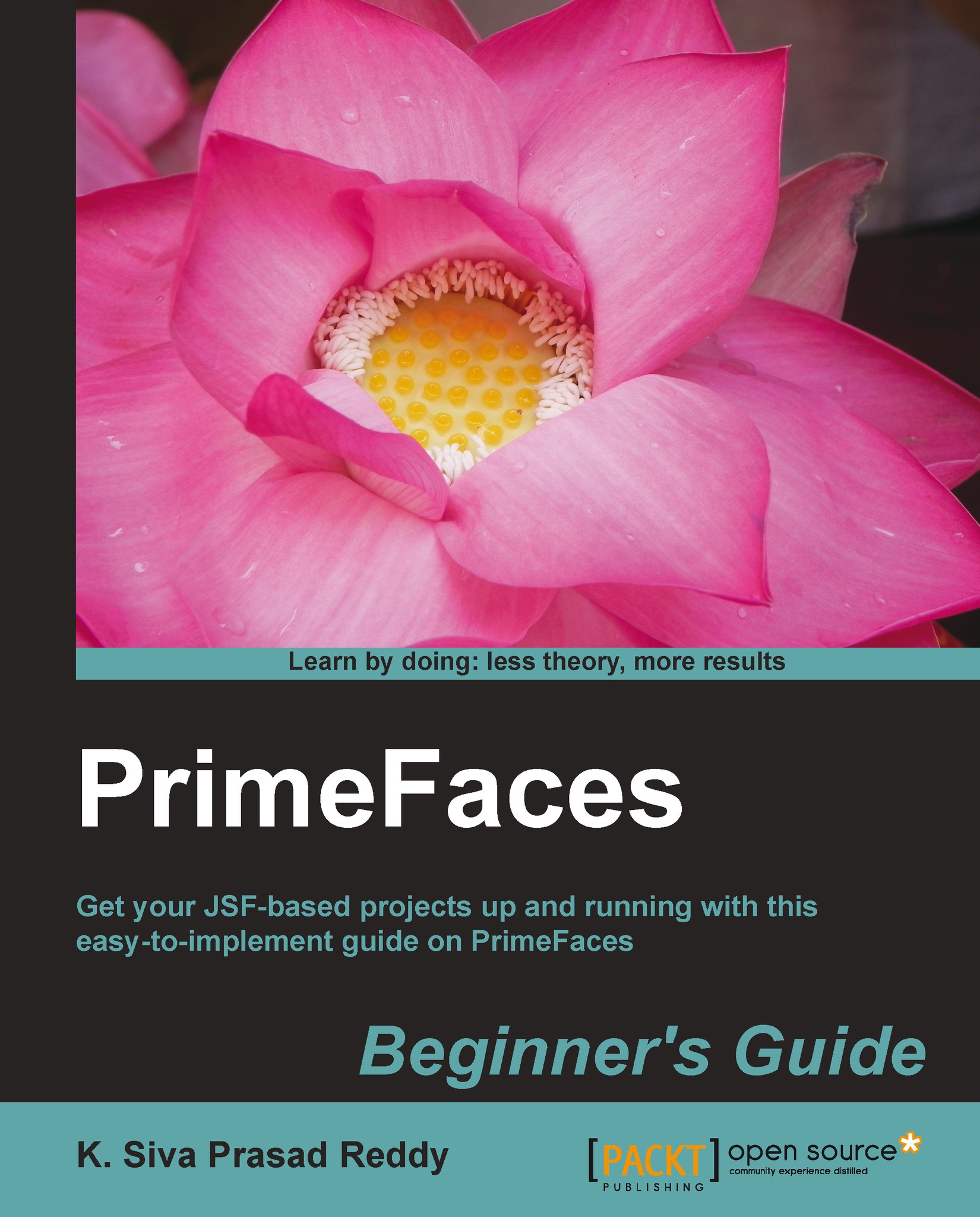Creating workflows using a Wizard component
Often we may need to implement workflows which involve multiple steps to complete a task. For example, in e-commerce an application placing an order involves adding products to cart, entering shipping/billing address, entering payment information, and then submitting the order. At each step we may need to perform validations on the current page fields and move forward if no validation failures occur. A wizard component provides exactly this kind of functionality.
A Wizard component is a complex UI component to implement workflows in a single page. Each step in the workflow will be represented by a tab in a wizard component and displays Next and Back buttons to move across the steps. When you click on the Next button, it performs validations, and if any validation errors are found on the current page fields then current page will be redisplayed along with error. Note that when you navigate to previous steps by clicking on the Back button validations...