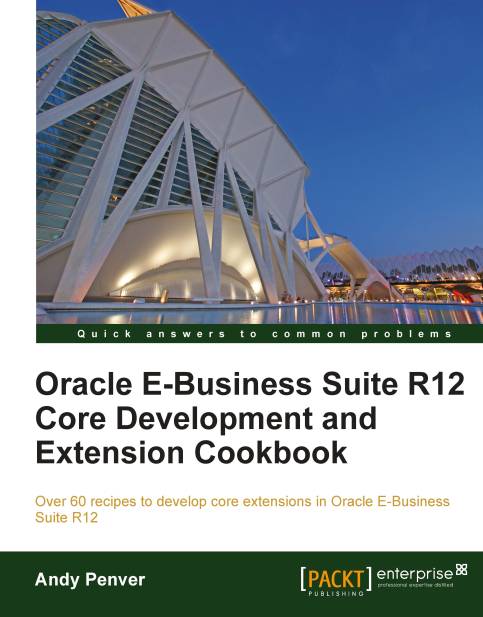Introduction
Forms personalization was first introduced in the release 11.5.10 as a way of changing the way forms behave without having to modify the underlying form. Previously, the CUSTOM library was the only way to extend a form without customizing it. Generally, the CUSTOM library is still used to perform more complex logic, but forms personalization replaces much of the need to use the CUSTOM library. It is worth noting that extensions in forms personalization are executed first, followed by the code in the CUSTOM.pll.
It is much easier to configure and many actions can be performed without any coding. That being said, there are some pretty complex tasks that can be performed using personalization and it has some extremely powerful features. When we want to personalize a form, we have to navigate to the form before we launch the personalization screen. To prevent unauthorized use of the personalization screen, we can set the following profile options:
Utilities Diagnostics: No
...