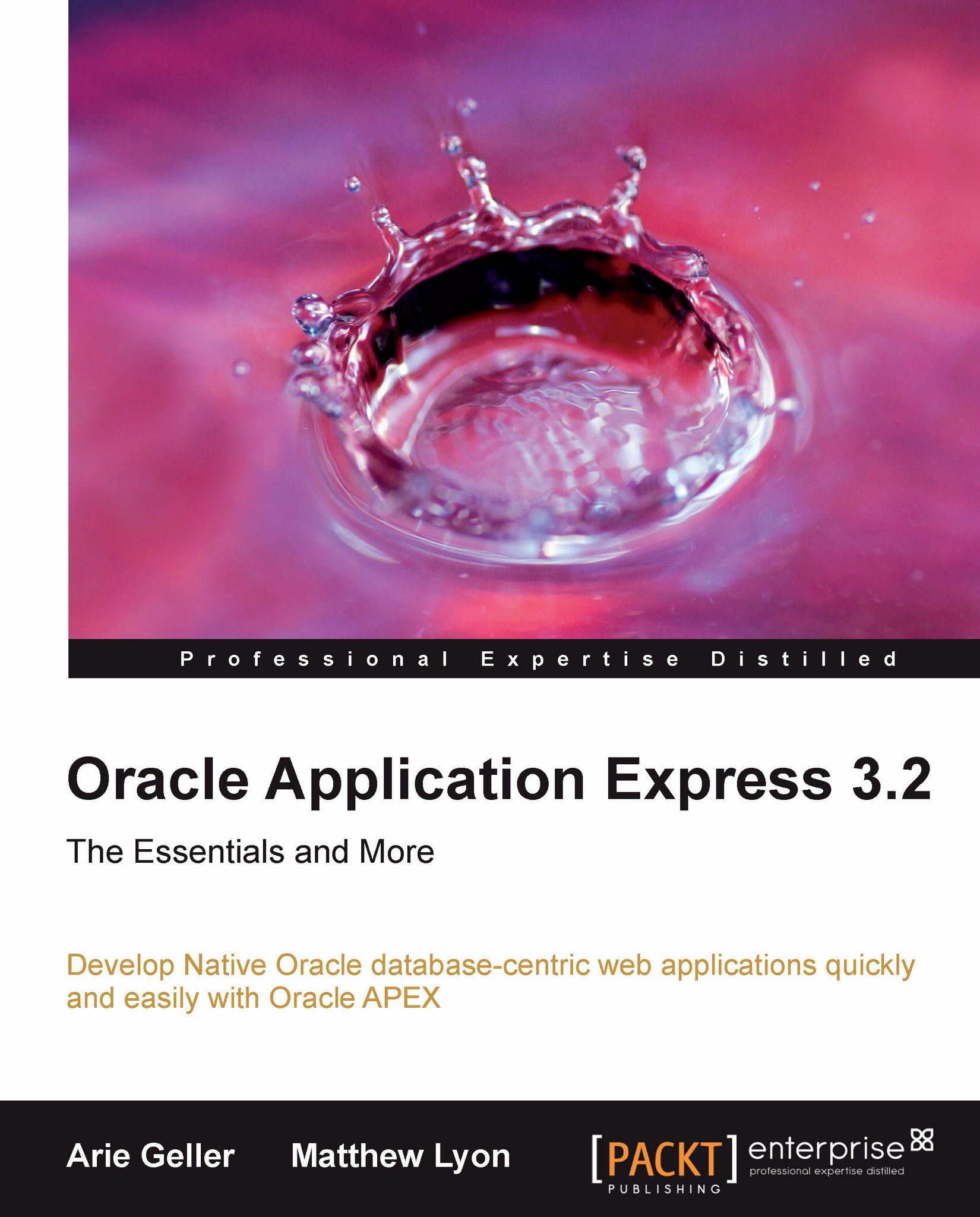Creating a new form
Let's create a new form on the CUSTOMERS table we created in the previous chapter.
If you haven't done so already, then now is a good time to create a new APEX application that will serve as your sandbox. You can find all the necessary information to do so in Chapter 4.
On the application IDE home page, press the Create Page button and choose to create a form page. From the list of available form types (like the screenshot in the 'Sources for creating a form' section) choose the Form on a Table or View.
In the first two screens of the Create Form wizard, we are asked to select the owner (database schema) of the source table/view we are going to use:

And the table/view name:

In the next wizard screen, we define the identification attributes of the application page Page Number and Page Name and for the Form region Region Title and Region Template.

The next wizard screen, which is optional, allows us to associate the page with an existing Tab set.
The form primary key
In the...