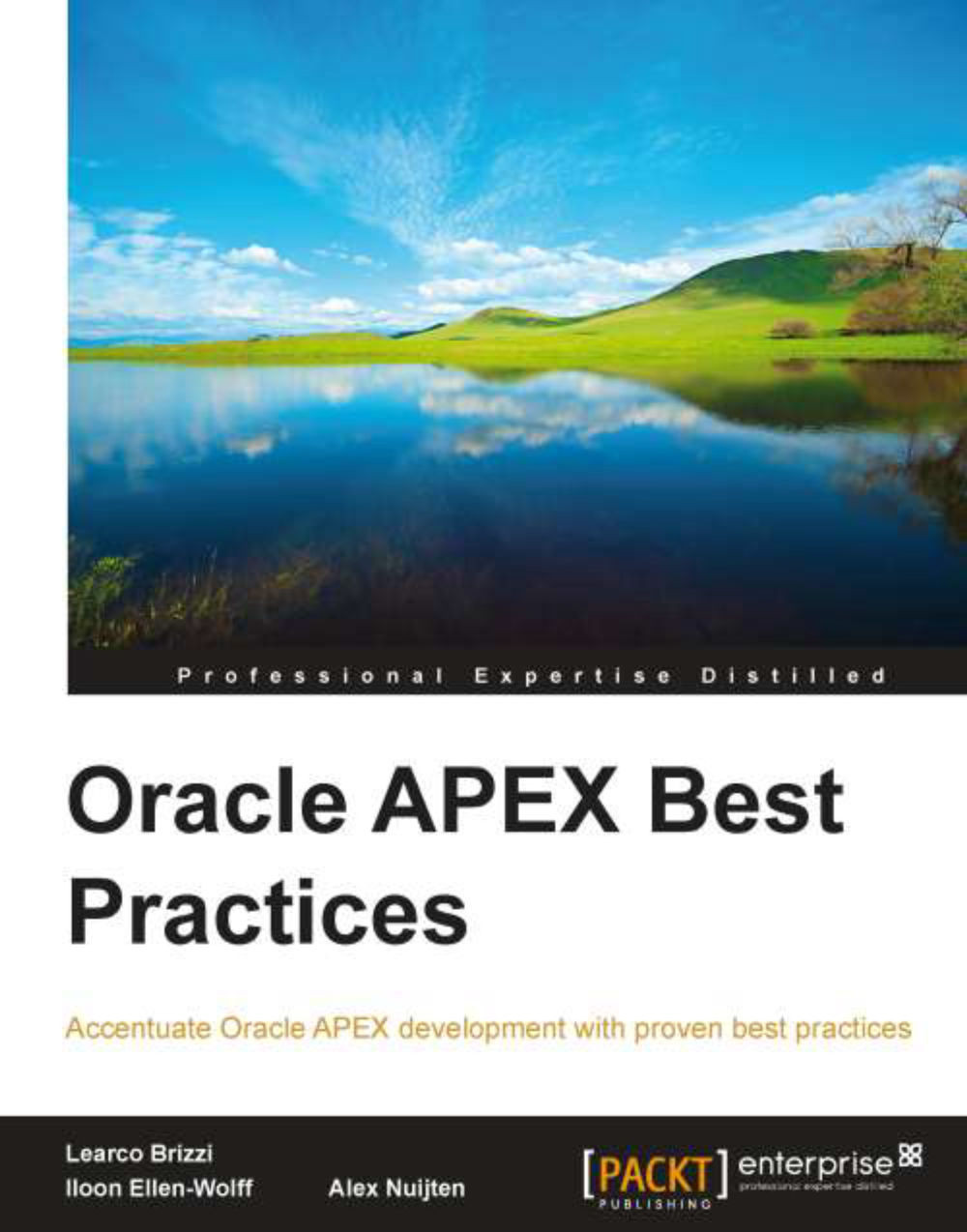Creating a report with BI Publisher
There are four steps for creating your APEX application report with BI Publisher:
Create the report query.
Design the report layout.
Upload the layout.
Link the report to your application.
You can print a report region by defining a report query as a shared component. Unlike SQL statements contained in regions, report queries are not validated to ensure they are formatted correctly and the objects they reference exist. With report queries, the query is used to generate the file that we create to build a template.
Creating the report query
The first step is to create the report query. Click on Shared Components and then click on Report Queries under the Reports section to create a query:

Enter a name for the query in Report Query Name (anything is fine), then select Output Format from the list, and click on Next as shown in the following screenshot:

Enter the query and click on the Next button. See the following screenshot:

To end the report query, click on...