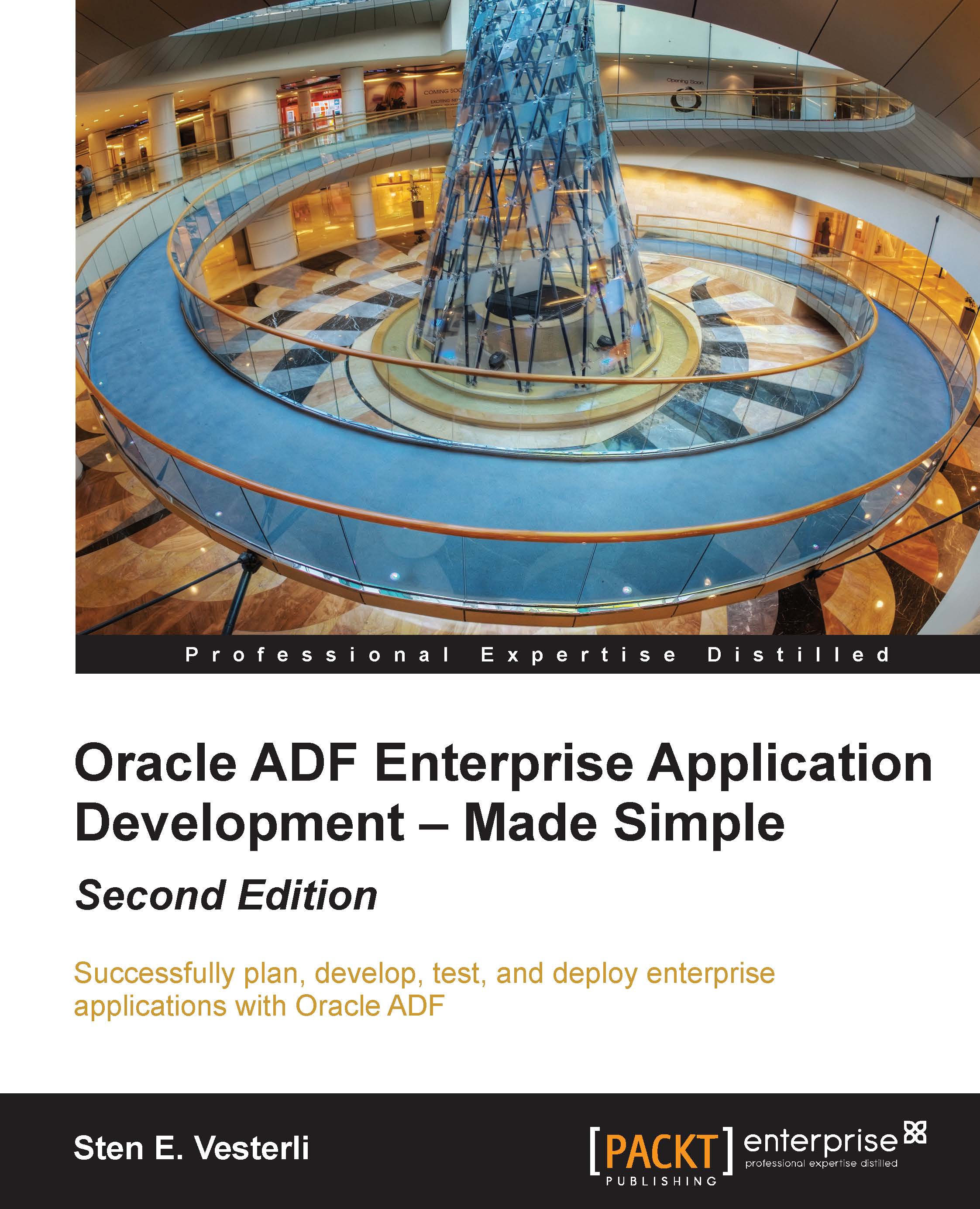Packaging your common code
The output of the three projects in the common workspace needs to be packaged into ADF Libraries so that they can be made available to the developers working on the individual subsystems that your enterprise application will consist of.
To deploy a project to an ADF Library, select the project and press Ctrl + N to bring up the New Gallery dialog. Navigate to General | Deployment Profiles and select ADF Library JAR File. Give your ADF Library a name (use the project name prefixed with adflib and then the name of your project, for example, adflibXdmCommonCode) and click on OK. You don't need to make any selections in the Edit ADF Library JAR Deployment Profile Properties dialog— simply click on OK to finish creating your deployment profile.
Once you have a deployment profile, you can right-click on your project, choose Deploy, and then the name of your deployment profile. You only need to click on Next and then click on Finish to perform the actual deployment that...