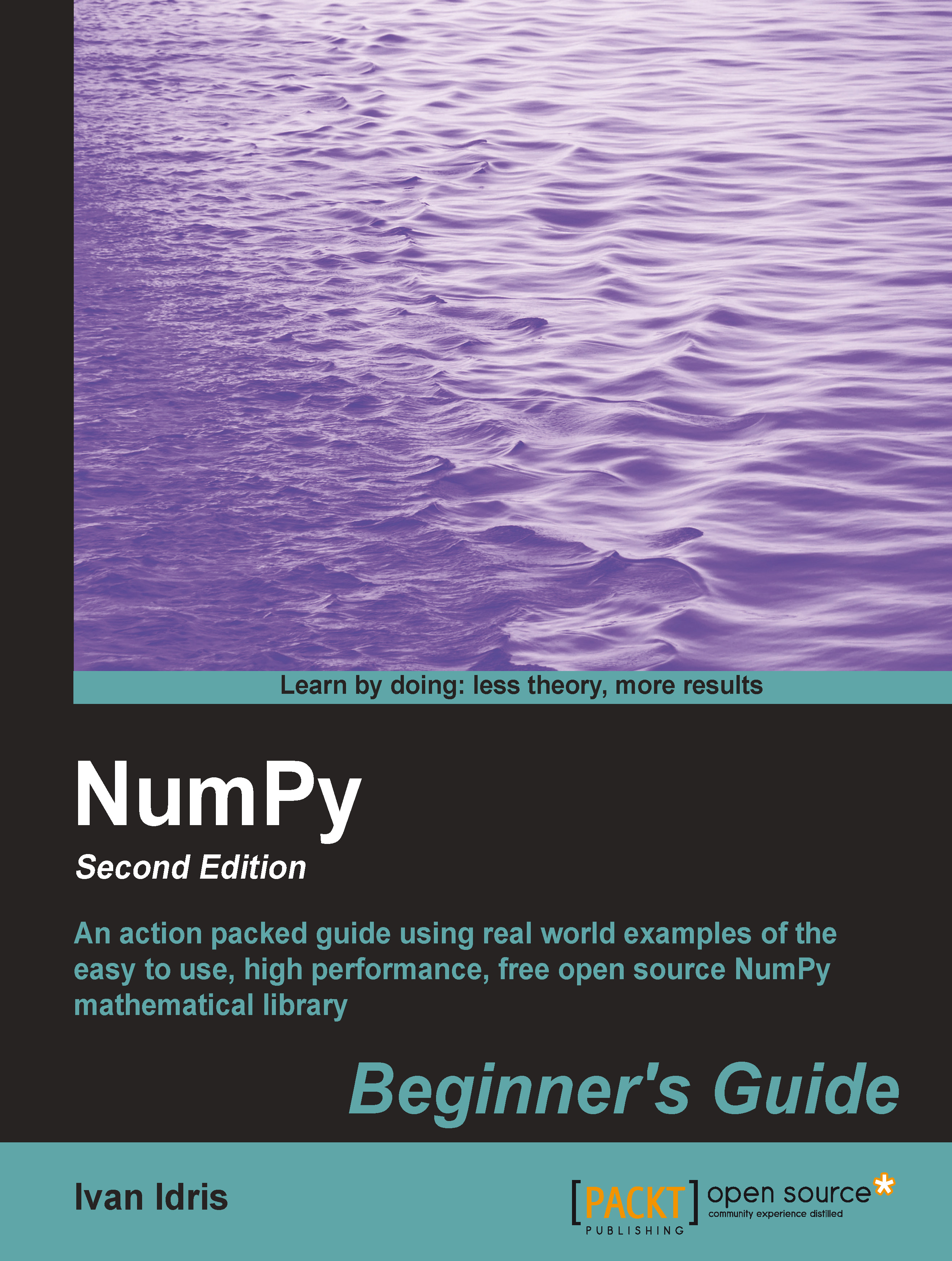Time for action – installing NumPy, Matplotlib, and SciPy on Mac OS X
We will install NumPy with a GUI installer using the following steps:
We can get a NumPy installer from the SourceForge website http://sourceforge.net/projects/numpy/files/. Similar files exist for Matplotlib and SciPy. Just change
numpyin the previous URL toscipyormatplotlib. IPython didn't have a GUI installer at the time of writing. Download the appropriateDMGfile as shown in the following screenshot, usually the latest one is the best:
Open the DMG file as shown in the following screenshot (in this example,
numpy-1.7.0-py2.7-python.org-macosx10.6.dmg):
Double-click on the icon of the opened box, the one having a subscript that ends with .mpkg. We will be presented with the welcome screen of the installer.
Click on the Continue button to go to the Read Me screen, where we will be presented with a short description of NumPy as shown in the following screenshot:

Click on the Continue button to the License the screen.
Read the license, click on the Continue button and then on the Accept button, when prompted to accept the license. Continue through the next screens and click on the Finish button at the end.
What just happened?
We installed NumPy on Mac OS X with a GUI installer. The steps to install SciPy and Matplotlib are similar and can be performed using the URLs mentioned in the first step.