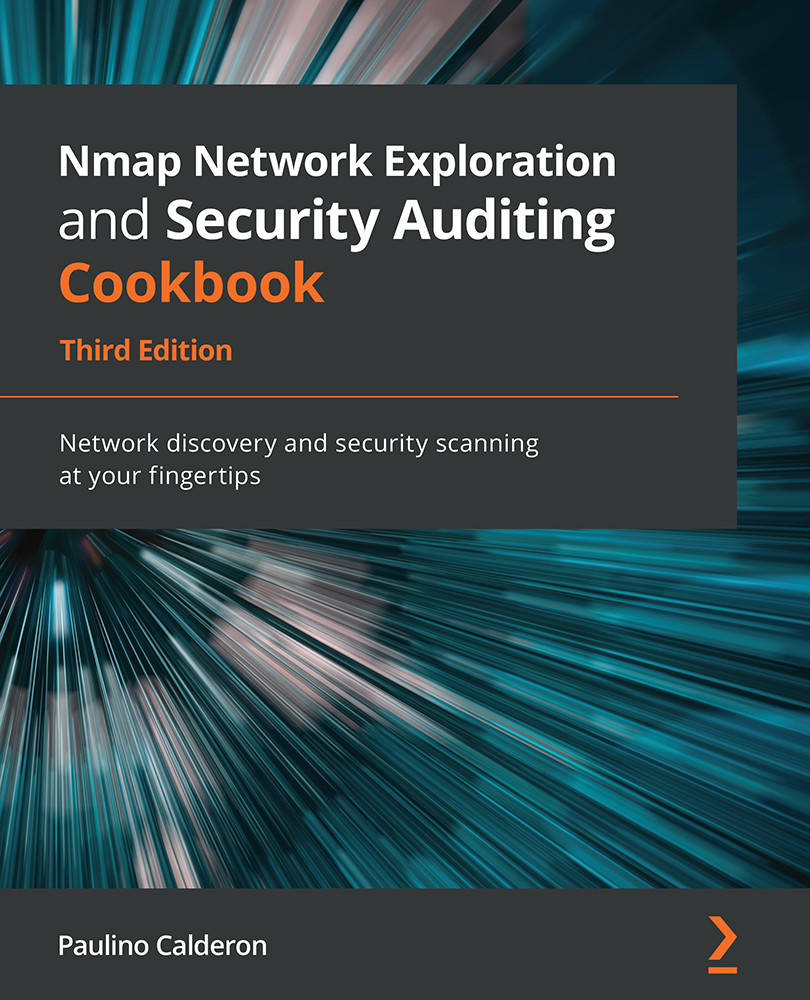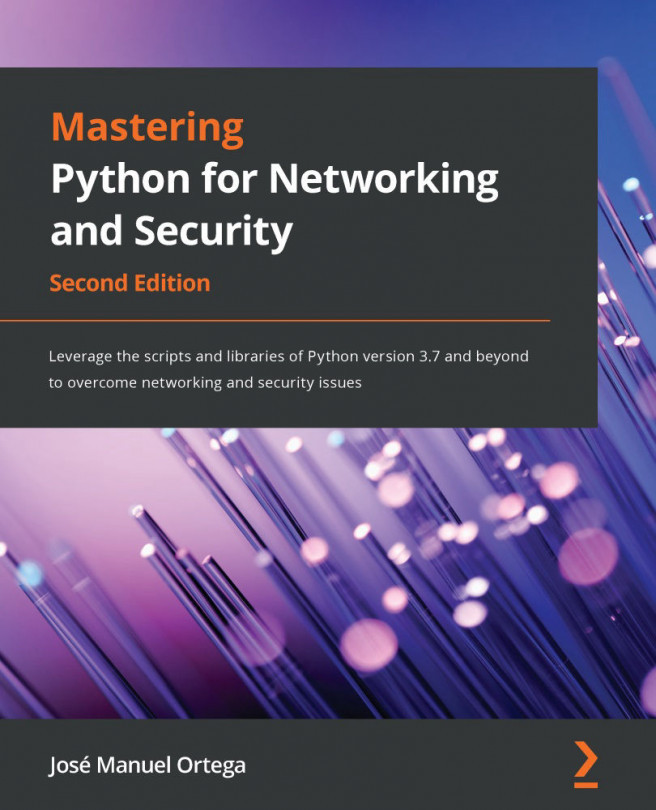Finding online hosts
Finding online hosts in networks or on the internet is a common task among penetration testers and system administrators. Nmap offers better host detection as it sends more probes than the ICMP echo request sent by the traditional ping utility.
This recipe describes how to determine whether a host is online with Nmap.
How to do it...
Launch a ping scan against a target to determine whether it is online using the following command:
#nmap -sn <target>
The results will include all hosts that responded to any of the packets sent by Nmap during the ping scan, that is, the active machines on the target network segment or the internet. Nmap takes as a target any option not recognized and it supports IPv4/IPv6 addresses, hostnames, and network ranges that can be defined using wildcards and Classless Inter-Domain Routing (CIDR) notation. For example, to scan the local network, 192.168.0.1/24, you can run the following command:
#nmap -sn 192.168.0...