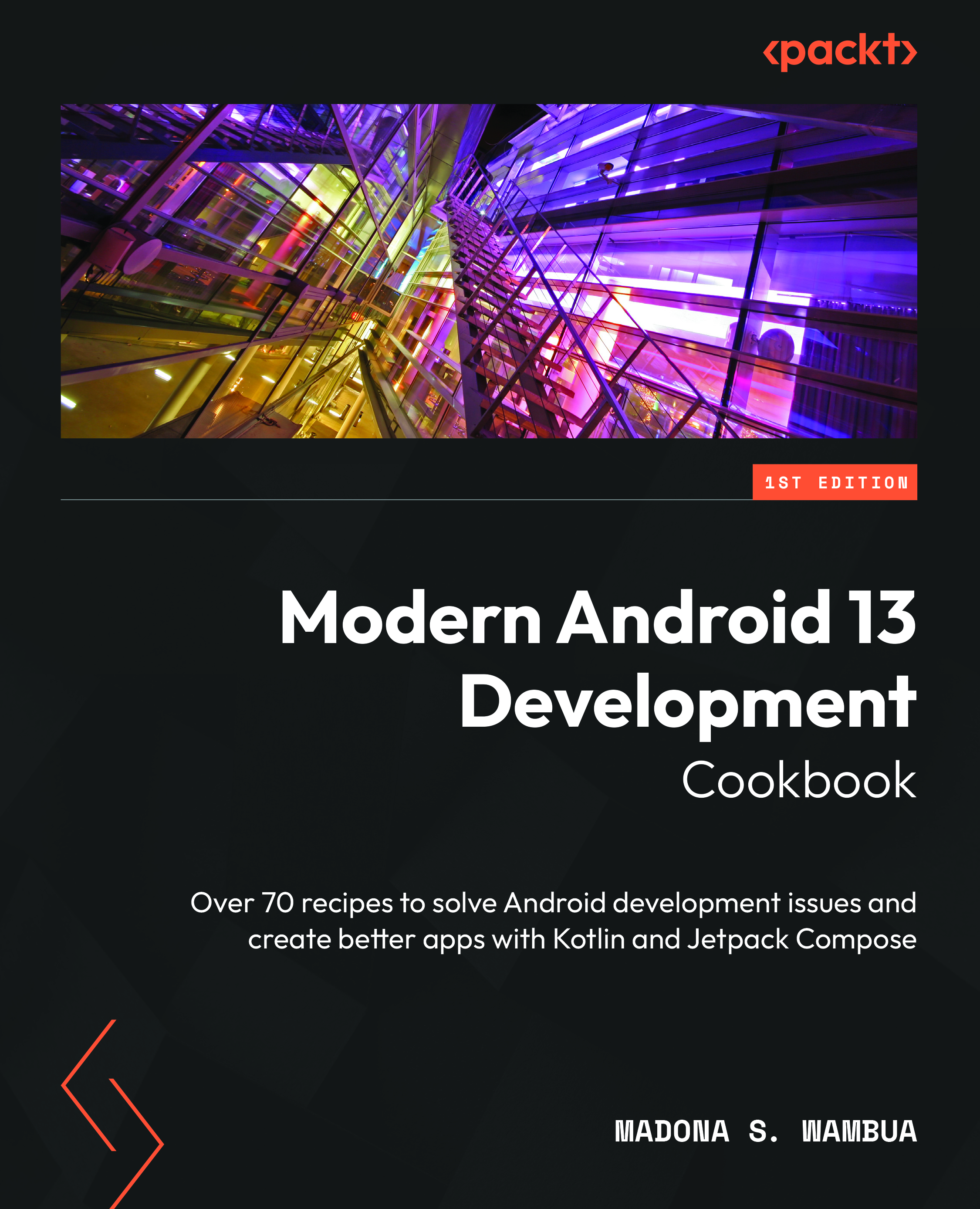Creating a Hello, Android Community app using Android Studio
We will create our first Android application now that we have installed Android Studio. In addition, we will use Compose – just to mention in advance, in this recipe, we will not go in depth about Compose, as we have a dedicated chapter on Compose, which is Chapter 2, Creating Screens Using a Declarative UI and Exploring Compose Principles.
Getting ready
Before you begin, it’s helpful to know where your Android projects are for consistency. By default, Android Studio creates a package in your home directory, and the package name is AndroidStudioProjects; here, you will find all the projects you create.
You can also decide where the folder should be if you want to change it. In addition, ensure you are using the latest version of Android Studio to utilize all the great features. To find out what the latest Android version is, you can use the following link: https://developer.android.com/studio/releases...