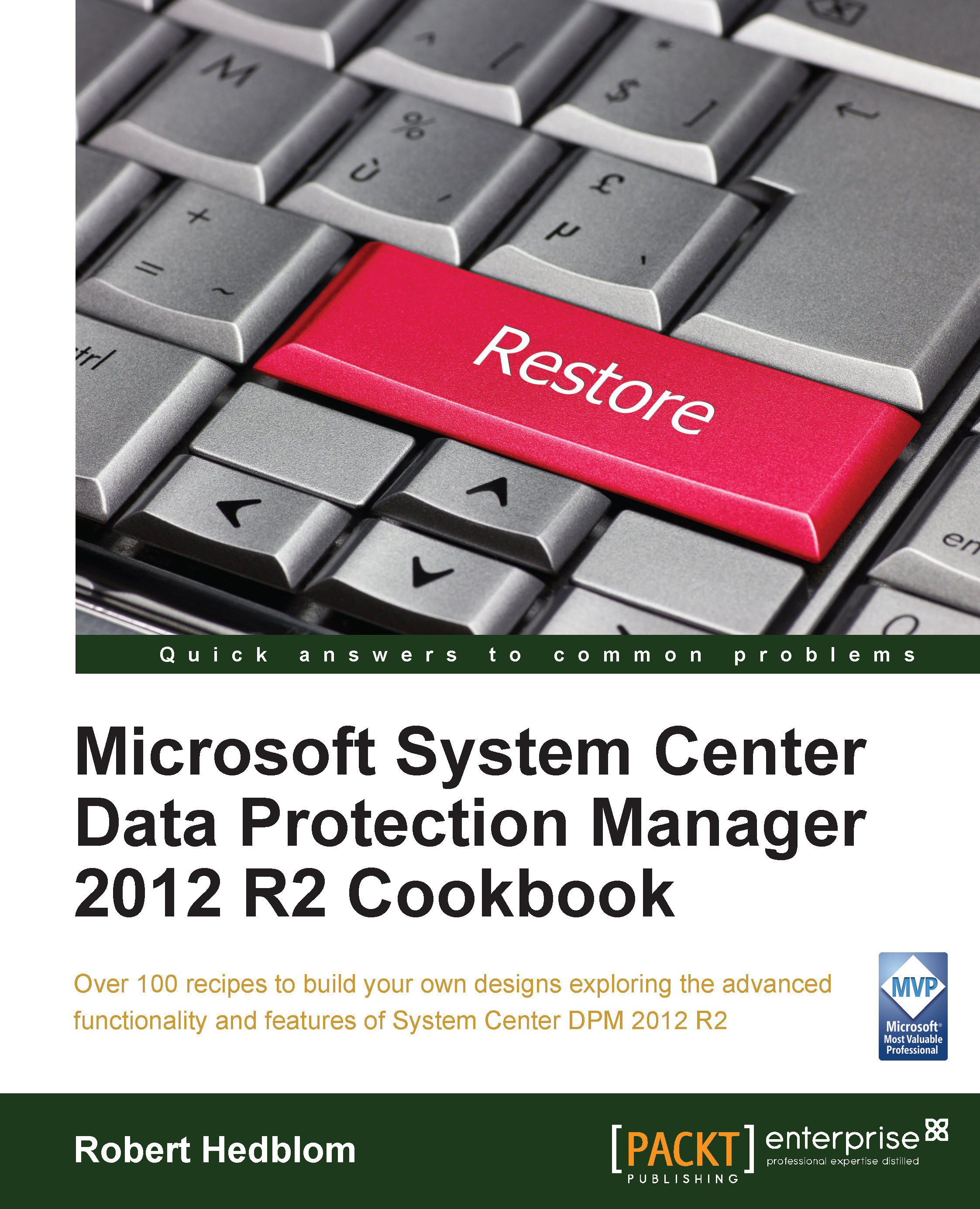Restoring individual objects (Item-level recovery)
This recipe will cover the information that you need to understand the supported SharePoint server recovery scenario for a single object.
Getting ready
Before you start the recovery, you should always verify that the targeted data source is accessible and that the DPM agent is reporting OK in the DPM console.
With System Center 2012 R2 Data Protection Manager, you can recover SharePoint items. Items are defined as:
Sites
Site collections
Documents
Document libraries
Lists
List items
You can recover a SharePoint item from a DPM recovery point to the original site or you can restore the item at an alternate site.
Note
Documents that were checked out during the recovery point creation will not be available for recovery from the recovery point.
How to do it..
In the DPM console, go to Recovery and choose the SharePoint farm you would like to recover.
Note
For File, Exchange, and SharePoint, you can use the Search function.
You can either drill down to the SharePoint...