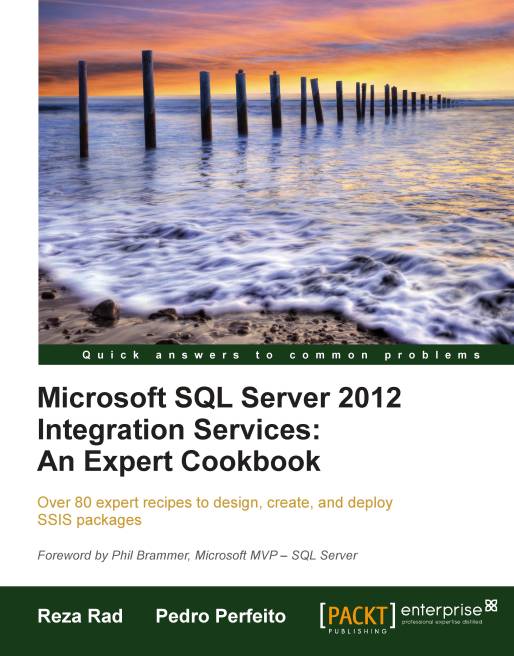The Package Deployment Model, Using SSDT to deploy package
There is a legacy Deployment Model, which is the Package Deployment Model. The Package Deployment Model is completely based on packages instead of projects. So each package deploys independently and there is no advantage to having all packages in one project for deployment purposes.
Package Deployment Model was the only deployment model for SSIS 2005 and 2008. As we discussed earlier, the Project Deployment Model is much better for a project environment, but as we are working legacy models with SSDT, we should know how to deploy in legacy model.
In this recipe, first we convert a project to Package Deployment Model, and then we deploy the child package with SSDT.
Getting ready
Convert the project to the Package Deployment Model:
Create a project and name it
R03_Package Deployment Model.Remove the
package.dtsxfile and copyP02_Child.dtsxfrom theR01_DeploymentfromSSDTproject to this one.Right-click on the project name in Solution...