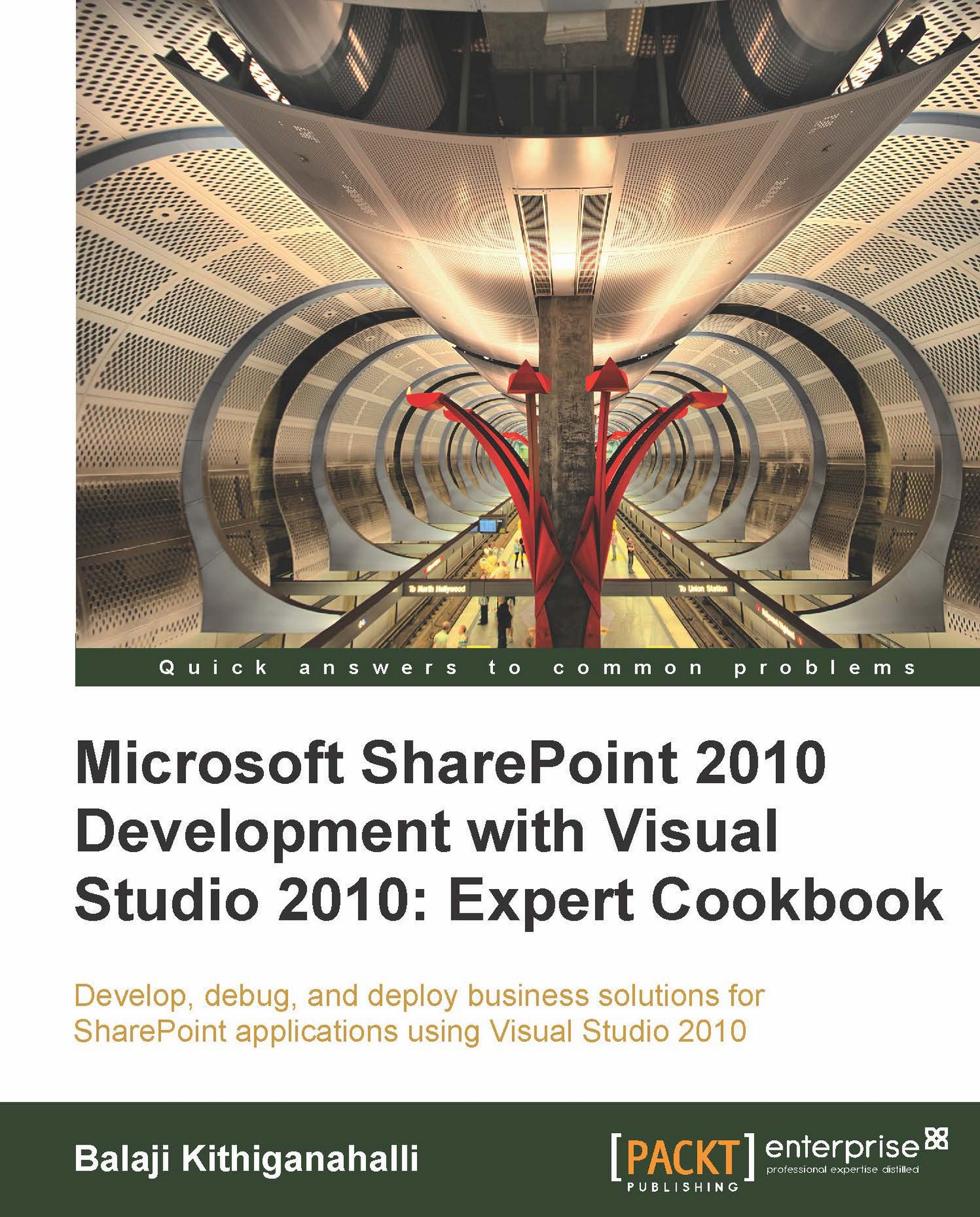Creating a custom task form
In the previous recipe, when the department director completes the task, we cannot determine whether he wants the suggestion implemented or rejected. We may have to find out using the comments field as there is no other field that provides a way for him to convey that information. If the workflow has to take action based on this input, the default form provided will not fit the situation. We may have to create a custom form and present it to the user to perform their tasks. You can use either the ASPX page or InfoPath form to create the custom task form. In this recipe, we will create a custom InfoPath task form.
Getting ready
This recipe is an extension of the previous recipe. Hence, a successful completion of the previous recipe will provide a good foundation for understanding this. This recipe also assumes that you have working knowledge of designing InfoPath forms.
How to do it...
Using InfoPath designer, create a form named
TaskEditForm.xsnwith a drop-down list...