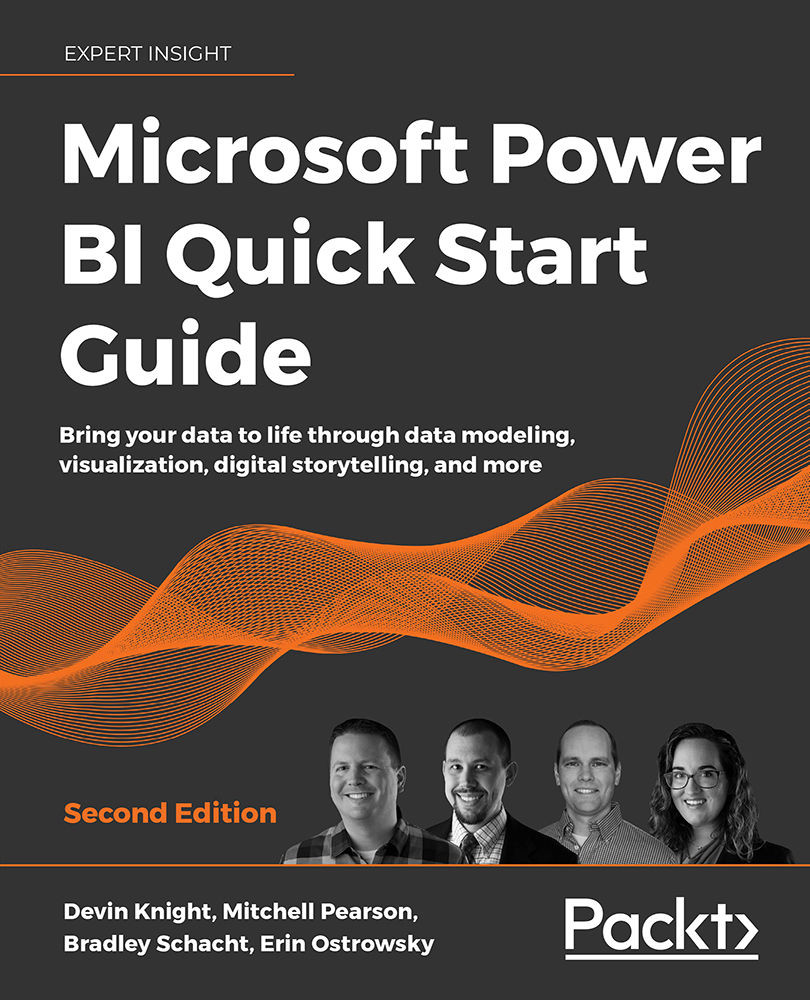Creating a dataflow
A very common reason to use dataflows is the reusability of the data among team members. Consistency and having a single source of truth is the main goal for many analysts, and a great application of this is a Date table. For this exercise, a Pro license with no additional premium capacity is necessary. In this section, we will explore the Power BI service to see where dataflows are created and then use simple code to produce a dataflow that will work in many different data models.
Dataflows are created and managed in-app workspaces in Power BI, but the data you bring into a Power BI dataflow is stored as entities—basically flat tables—in the Common Data Model folders in Azure Data Lake Storage Gen2. These files are stored as CSVs with JSON files containing all the metadata and rules, which unify and standardize your self-service data warehouse. Once created, these dataflows then serve as a data source for Power BI reports, and can also be used...