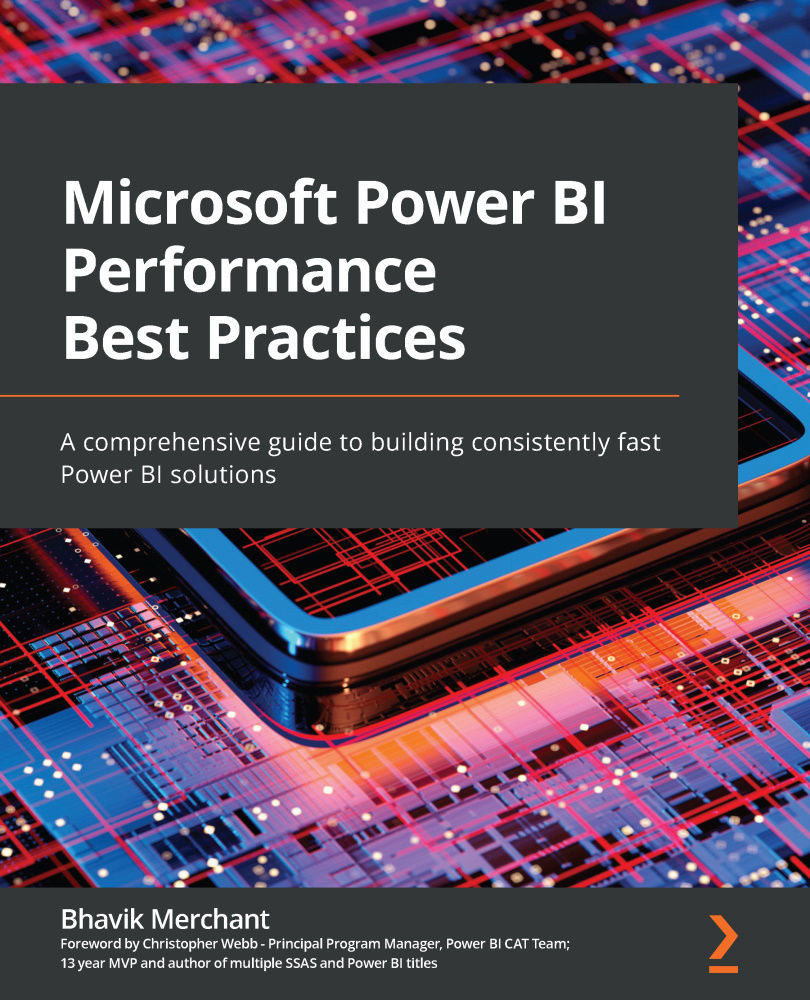Preface
It is very easy to start building analytical solutions in Power BI. Insightful content can take on a life of its own and grow in terms of popularity and volume of data accessed. If you have not planned for this scale appropriately, you can hit performance problems in many different areas. This book can help by comprehensively covering performance optimization for every layer of Power BI, from the report canvas to data modeling, transformations, storage, and architecture.
Developers and architects working with Power BI will be able to put their knowledge to work with this practical guide to design and implement solutions at every stage of the analytics solution life cycle. This book not only is a unique collection of best practices and tips but also provides you with a structured process and hands-on approach to identifying and fixing common performance issues.
Complete with explanations of essential concepts and practical examples, you'll learn about common design choices that affect performance and consume more resources and how to avoid these problems. You'll grasp general architectural issues and settings that affect most solutions broadly. As you progress, you'll walk through each layer of a typical Power BI solution, learning how to ensure your designs can perform well and handle scale while not sacrificing usability. You'll focus on the data layer and then work your way up to report design. We will also cover Power BI Premium, including capacity planning and load testing, and the usage of Azure services for additional scale.
By the end of this Power BI book, you'll be able to confidently maintain well-performing Power BI solutions with reduced effort. You'll know how to use freely available tools and a systematic process to monitor and diagnose performance problems.